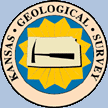
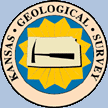
| Standalone Applets |
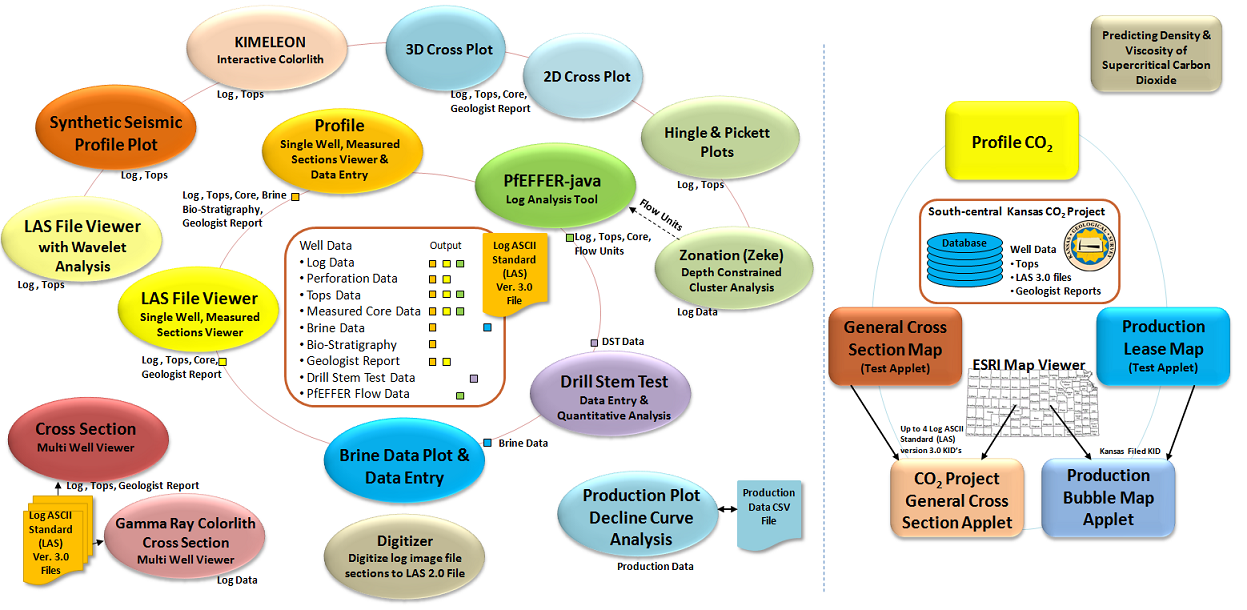
GEMINI Tools Applet Descriptions |
Single Well Profile Plot Applets |
Multi Well Profile Plot Applets |
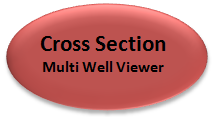
|
The Cross Section Plot Applets allows the user to place multiple well profiles
or rock outcrops on one plot to better pick the horizons and a better understanding
of the subsurface geology over an area.
"Correlation of petroleum reservoirs is a fundamental task in reservoir
characterization used to establish the geometry of the reservoir and
strata surrounding it and to delimit the distribution of flow units that
comprise the reservoir. Correlations are primarily accomplished via
construction of cross sections through the reservoir using wireline logs
where depth patterns, trends, and surfaces define probable continuity
within the reservoir between well locations. The correlations are
validated through analyses of fluids recovered, flow tests, and possibly
seismic surveys, in the later case if the reservoir is sufficiently thick
to be seismically resolvable. Cross sections display the log curves at
various scales and, to be effective, should show formation and reservoir
tops, correlation surfaces, intervals of tests, perforations for
production, and intervals that are considered flow units that are
correlatable and connected between wells."
GEMINI Project |
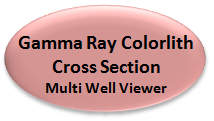
|
This web app starts with the Cross Section app and restricts the data only to gamma
ray log curves and tops. This reduced the memory needed to display multiple wells.
The Cross Section Web app is restricted to 4 wells or regions only because of the
memory size of the well data that is displayed. This program is presently restricted
to 50 wells, which is large enough to paint a picture of the subsurface. This program
reads a Log ASCII Standard (LAS) version 2.0 or 3.0 file for each well considered. The
user can display a map of the wells to verify ordering and save the basic information
needed to reproduce the Gamma Ray Colorlith Cross Section in a Extensible Markup Language (XML).
The XML file saves the location of the LAS File for each well as well as the Well Header
Information and the Tops. The user can edit the tops in this web app to correct any issues
and when saved to the XML, will reproduce your changes.
Author: John R. Victorine Released: 29 April 2014 |
Cross Plot Applets |
Log Analysis & Fluid Flow Applets |
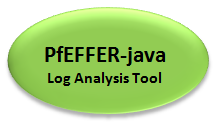
|
PfEFFER-java will replace PfEFFER Pro which is a practical tool for the real-time,
interactive log analysis. "Spreadsheet" database and graphic features allow both
rapid interaction and comparative evaluation of multiple interpretations or best
case/worst case extremes. In addition, multiple zones are easily managed.
This Applet is an interactive web application that allows the user to search
& load data from the user's PC or from the Kansas Geological Survey (KGS)
database & file server. |

|
This web application was created to allow the user the ability to determine the Archie parameters though graphical means. The Hingle (1959) & Pickett (1973) Plots developed graphical solutions to Archie's equation, i.e., Water Saturation (Sw), Formation Water Resistivity (Rw), Archie Cementation factor (M), Archie Saturation Exponent (N) from the log data without numerical calculations. Pickett & Hingle Plots allows the user to add Water Saturation (Sw) Lines to the plot. Pickett Plot also allows the user to include Bulk Volume Water (Bvw) and Permeability (K) Lines. The web application was designed to help the user to create a best fit for the 100% Water Saturation Line
by varying the product of Archie constant, Formation Water Resistivity (a*Rw) and varying the Archie
Cementation factor (M). |
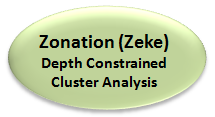
|
Depth Constrained Cluster Analysis is an interactive plot applet, which
was created to allow the user the ability to pick Zones from log data
using digital Log ASCII Standard (LAS) version 2.0 & 3.0 files which are
ordered along the dimensions of depth. This constraint can be used to
limit the analysis to the consideration of stratigraphically neighboring
units, thus only vertically adjacent zones and clusters may be merged into
larger clusters. Depth Constrained Cluster Analysis appeared in PfEFFER
Pro an Excel Spread Sheet Program developed by the Kansas Geological
Survey, released 1998. It also appeared in GEMINI ( Geo-Engineering Modeling
through INternet Informatics ) web application developed by Kansas Geological
Survey 2000 - 2003. The user can create Portable Network Graphics (PNG)
images of the displayed plot. |
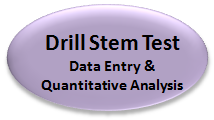
|
This Java Applet allows the user to enter or import Drill Stem Test (DST) Data directly into the program. There are essentially no standard ASCII DST data files formats existing that will allow the user to read and process DST Data. This program was written to assist the user in entering DST data, perform quantitative analysis on the shut in pressure data and then to save the information into a Log ASCII Standard (LAS) version 3.0 File developed by the Canadian Well Logging Society. This program has a built in digitizer to allow the user to digitize shut in pressure-temperature-time data from a DST pressure vs. time image file directly to the program to create a Horner Plot and to do Quantitative Analysis.
Note: The DST Pressure vs. Time Image must be a PNG (Portable Network Graphics),
JPEG (Joint Photographic Experts Group) or GIF (Graphics Interchange Format) image file. |

|
The Brine Plot & Data Entry Web Application was created to provide a means to manually
insert the brine data or to import brine data from the Kansas Geological Survey Database or to
import/export brine data from/to ASCII Files, i.e., Log ASCII Standard (LAS) version 3.0,
Comma Separated Values (CSV) and Extensible Markup Language (XML) Files. The web application
also provides a number standard brine plots to present the most common Anions and Cations as
a Piper Diagram and Brine Sample Plot, which displays a Stiff and Collins Bar Diagrams. |
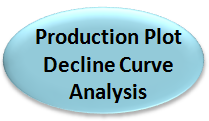
|
The production plot & decline curve analysis web application allows the user to access production data from the Kansas Geological Survey (KGS) Database for Leases, Fields, Operators and Counties. The web application was designed to read production from the user's PC as an ASCII Extensible Markup Language (XML) file or as a comma-separated values (CSV) file. See examples for format, XML (Arroyo Field) and CSV (Arroyo Field). A "spread sheet" like table was provided to display the data retrieved, but editable to allow the user to add data to the existing list, i.e., download production data from the KGS Database and insert missing months or previous years that may not be recorded. The Program allows the user to save the raw production data as an ASCII Extensible Markup Language (XML) file or as a comma-separated values (CSV) file, see examples above. The Program allows the user to save the Production Plot Java Image to their PC as a Portable Network Graphics (PNG) Image, the Program will then display a web page with the image file with a link at the top of the page that will allow the user to launch the PDF Web Applet to convert the PNG Image File to a Portable Document Format (PDF) File. A decline curve analysis dialog was included to allow the user to predict the economic limit for a specific
lease, field, operator and county. This analysis uses three methods for predicting the deline of a reservoir,
exponential, harmonic and hyperbolic. |
Image Well Log Digitizer Applet |
DOE CO2 Database Tables |
DOE CO2 Applet Descriptions |