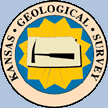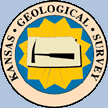|
Select a button from the following list
to view Help pages.
|
|
|
|
Loading Existing Data |
|
 |
Load Existing Source Data |
|
 |
LAS General File Curve Selection -
General Linear & Log Plot Tracks |
|
PC: Well & GeoReport Data |
|
 |
Log ASCII Standard (LAS) File, versions 2.0 & 3.0 |
|
 |
ASCII Comma Delimited File - Formation Tops (Stratigraphic Units) |
|
 |
ASCII Comma Delimited File - Brine Data |
|
 |
ASCII Comma Delimited File - Measured Core Data |
|
 |
ASCII Delimited File - Geologist Reports |
|
Kansas Geological Survey (KGS) Data |
|
 |
Well Data - LAS Files,
Formation Tops,
Measured Core Data,
Core Images, and
Perforations |
|
 |
KGS Brine Data |
|
 |
Measured Sections (KGS Geologist Reports) |
Profile Plot Control |
|
 |
Profile Plot Control Dialog - Description |
|
 |
Changing the Depth Range & Depth Scale |
|
 |
Changing the Plot Tracks Display Order |
|
Direct Data Entry to Profile Plot |
|
 |
Header Information Data Entry Dialog |
|
 |
Perforation Data Entry Dialog |
|
 |
Shale Gamma Ray API Levels Data Entry Dialog |
|
 |
Formation Tops (Stratigraphic Units) Data
Entry Dialog |
|
 |
Sequence Stratigraphy Data Entry Dialog |
|
 |
Geologist Report Data Entry Dialog |
|
Saving Data |
|
 |
Log ASCII Standard (LAS) File, version 3.0 |
|
Printing Profile Plot |
|
 |
Portable Document Format (PDF) & Portable Network Graphics (PNG) |
|
Example Plots |
|
 |
Examples |
|
Colorlith History |
|
 |
Colorlith History |