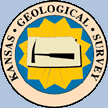
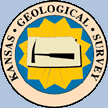
|
HELP: Create PDF & PNG Files |
The Profile Plot can be saved as a PDF (Portable Document Format ) File & PNG (Portable Network Graphics) Image Files. With the Profile Plot, a Legend PDF document is also created to identify the Lithology, Texture, Porosity Types, Fossils, Sedimentary Structure Rock Color images used. The colorlith color cubes are also included. The following is a list of files that are created using the Name of the image file given by the user. This example uses "Current-1" as the prefix name to all the files,
| NOTE: 2 PDF Files are created, | ||
| Current-1.pdf | - Profile Plot PDF Document | |
| Current-1_Legend.pdf | - Profile Plot Legend PDF Document | |
| A number of PNG (Portable Network Graphics Files are created in the same directory as the PDF Files. | ||
| Current-1.png | - Profile Plot PNG image | |
| Current-1_Colorlith_OHM.png | - Resistivity Color Image PNG image | |
| Current-1_Colorlith_PHI.png | - Porosity Color Image PNG image | |
|
Current-1_Colorlith_RU.png Current-1_Colorlith_RN.png |
- Rhomaa-Umaa Color Cube PNG image or Rhomaa-NPHI Color Cube |
|
| Current-1_Colorlith_SP.png | - Spectral Gamma Ray Color Square PNG image | |
| Current-1_Colorlith_UTK.png | - Uranium,Thorium and Potassium Color Cube PNG image | |
| Current-1_COLORS.png | - List of Color used to describe rock colors PNG image | |
| Current-1_FOSSILS.png | - List of Fossil Symbols used PNG image | |
| Current-1_Lithology.png | - List of Lithology Symbols used PNG image | |
| Current-1_Texture.png | - List of Texture/Lithology Symbols used PNG image | |
| Current-1_SED.png | - List of Sedimentary Structure Symbols used PNG image | |