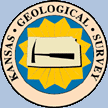
Bob Slamal Digital Type Logs Project
Applet Security Warnings
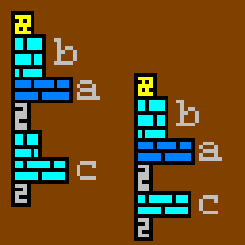
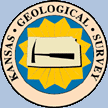
|
Bob Slamal Digital Type Logs Project |
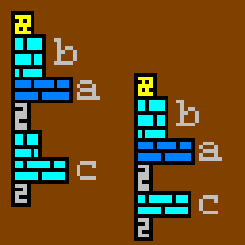 |
| Introduction | Is Java JRE on your PC? | Applet Security Warning | Applet | Help | Copyright & Disclaimer | |
Work is partially supported by the U.S. Department of Energy (DOE) National Energy Technology Laboratory (NETL) under Grant Number DE-FE0002056.
Type Log Applet loads all class files into a Java ARchive (JAR) file. To protect the program the program uses a jarsigner (JAR Signing and Verification Tool) which has two purposes,
"The jarsigner -verify command can take zero or more keystore alias names after the jar filename. When specified, jarsigner will check that the certificate used to verify each signed entry in the jar file matches one of the keystore aliases. The aliases are defined in the keystore specified by -keystore, or the default keystore." reference from the " jarsigner - JAR Signing and Verification Tool" web page.
The reason I am forced to use the jarsigner is because Kansas Geological Survey (KGS) has two servers one storing the files and images of well data and one server for the database. Even though both servers are accessable to KGS they are not recognized by a browser as one site. The web application runs on the file server and makes request for data from the database which is on another server. The program will not run without this jarsigner.
This program does not access your PC for any information, it is just so the applet can see both the KGS File server and the database server as if it is the same server.
When the Type Log Applet web page is accessed you will see the following Security Warning.

"Do you want to run this application?" dialog, you will see a blue shield with an "i" in it in the lower left corner of the dialog, this signifies that this is a trusted source, select the "Run" button. This will then display the TYPE LOG "Login" Dialog.
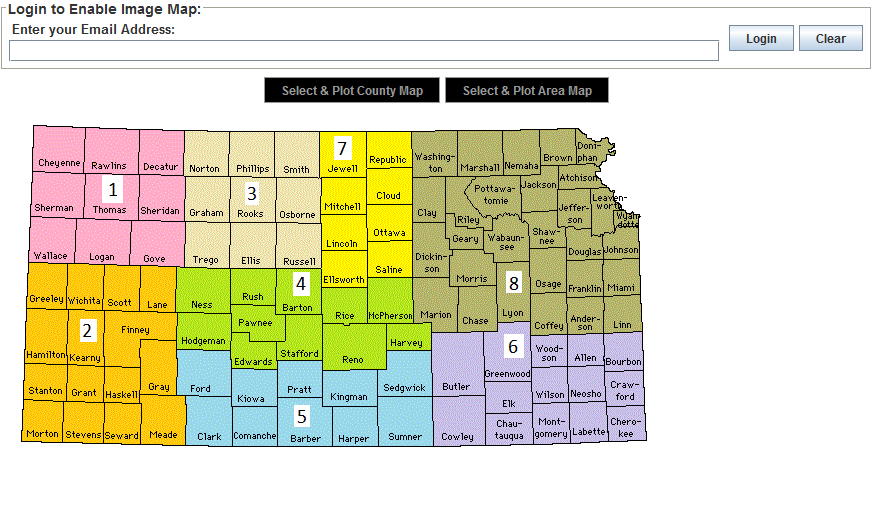
Enter your email address and select the "Login" Button. The "Display Wells in County Map" Button will turn yellow, You are logged in.
Author: John R. Victorine jvictor@kgs.ku.edu
The URL for this page is http://www.kgs.ku.edu/PRS/Ozark/TYPE_LOG/security.html