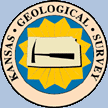
Bob Slamal Digital Type Logs Project
JRE Test
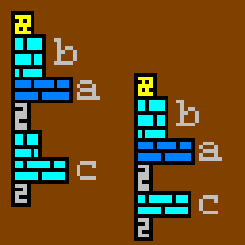
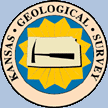
|
Bob Slamal Digital Type Logs Project |
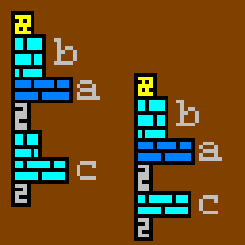 |
| Introduction | Is Java JRE on your PC? | Applet Security Warning | Applet | Help | Copyright & Disclaimer | |
Work is partially supported by the U.S. Department of Energy (DOE) National Energy Technology Laboratory (NETL) under Grant Number DE-FE0002056.
|
This is a JRE test applet web page. Please give the applet a chance to load.
It may take a few moments about 30 seconds to a minute. The applet only displays
an icon image.
If Java JRE is not on your PC there should be a warning, which depends on the browser you are using.
Download the Java JRE Go to ORACLE Java JRE Download Web Page
"http://www.oracle.com/technetwork/java/javase/downloads/index.html"
|
Author: John R. Victorine jvictor@kgs.ku.edu
The URL for this page is http://www.kgs.ku.edu/PRS/Ozark/TYPE_LOG/JRE_TEST.html