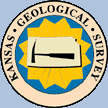
Profile Web Start
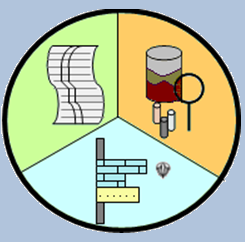
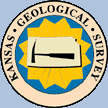
|
Profile Web Start |
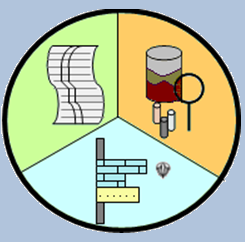 |
| Main Page | Description | Applet | Web Start | Help | Copyright & Disclaimer | |
If you have Java Web Start already on your PC then select the following link,
Java Web Start allows the user to download the PROFILE Web Application to their PC and run as an application. The user needs to do the following,
Find the heading
Where Do You Get Java Web Start?
Java Web Start is included in the Java Runtime Environment (JRE) as part of Java SE 6.
Select the "Download Now" Link.
Select the Java Runtime Environment (JRE) 6 Download.
"With Java Web Start, you launch applications simply by clicking on a Web page link. If the application is not present on your computer, Java Web Start automatically downloads all necessary files. It then caches the files on your computer so the application is always ready to be re-launched anytime you want -- either from an icon on your desktop or from the browser link. And no matter which method you use to launch the application, the most current version of the application is always presented to you."
General Questions
What is Java Web Start and how is it launched?
If for some reason you lose you PROFILE Plot Icon on the Desk Top and would like to have it installed. The following web site will help in launching PROFILE web app from the user's PC. If they have run the web start version before. I found that the Java Control panel has reference to the Web start software and I only needed to follow the "Instructions to launch from Application Cache Viewer" section below and I can create an icon on my PC that can launch the PROFILE software. It is set up to run off line so it should work without the browser, see the link below,
General Questions What is Java Web Start and how is it launched? ( http://www.java.com/en/download/faq/5000070700.xml )
This web block is the section that I cut from the above web site that explains how to find the Web Start version in the Java Control Panel,
Launching an Application Using Java Web Start Software
Instructions to launch from Application Cache Viewer
Author: John R. Victorine jvictor@kgs.ku.edu
This page created May 2011
The URL for this page is http://www.kgs.ku.edu/stratigraphic/PROFILE/webstart.html