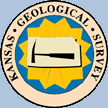
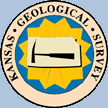
|
PS Wave |
| Description | Java Source Download | Website Download | Copyright & Disclaimer | |
This web page are instructions to download the Compute Average Sonic Times and Velocities Directory with
all the files necessary in compiling
and running the Compute Average Sonic Times and Velocities Application. You will first need to download
a free Java Development Kit (JDK) from ORACLE Java,
http://www.oracle.com/technetwork/java/javase/downloads/index.html
Click on the "JDK" Download Button and follow directions. You will need to know
what kind of computer operating system you are working on.
You will also need a Java Runtime Environment (JRE) on your PC to run the web app on your pc. Click on the "JRE" Download Button and follow directions. The same is true for the JRE, you will need to know what kind of computer operating system you are working on.
The Compute Average Sonic Times and Velocities Application software is bundled by 2 methods as a ZIP file and as a JAR File. Both will create the Compute Average Sonic Times and Velocities directory with all the source files to build the Compute Average Sonic Times and Velocities Application. The Build.bat and Run.bat are designed for the Windows Environment, but it shows the procedure & source files for compiling and running the Java Application. If you use the script you will need to replace the calls "C:\jdk1.7.0_25\bin\" in the scripts to the JDK directory that you downloaded to your PC.
Unzip the file. The program files are located under a directory called 'PSWave' so it is safe to unzip where ever you like.
Extract the JAR file by the following command
C:\jdk1.7.0_25\bin\jar xf PSWave.jar
The program files are located under a directory called 'PSWave' so it is safe to extract the jar where ever you like.
Build.bat - Windows Batch file for compiling the Compute Average Sonic Times and Velocities Application.
Run.bat - Windows Batch file for running the Compute Average Sonic Times and Velocities Application
Manifest.txt - A required file needed in the JAR file to meet ORACLE-Java
security requirements.
PSWave.txt - Contents of the Compute Average Sonic Times and Velocities Program JAR File.
PSWave_Help.pdf - Help file for the Compute Average Sonic Times and Velocities s Java Web App
PSWave-VelocityModel.csv - Velocity Model from Wellington KGS 1-28
PSWave-VelocityModel.zip - Velocity Model from Wellington KGS 1-28 in Zip File
REMEMBER to replace the "C:\jdk1.7.0_25\bin\" with the JDK directory path you downloaded to your PC in the Build.bat and Run.bat files.
This file will compile the Compute Average Sonic Times and Velocities Java Source code. In a Command Prompt window enter: Build > temp.txt. This will run the Build script and send all the steps to the temp.txt file. If any errors show you will be able to see it and open the temp.txt to find the error.
Only the contents of the Compute Average Sonic Times and Velocities JAR file, "PSWave.txt" is left.
This file will run the Compute Average Sonic Times and Velocities Application on your PC. Just double click on the 'Run.bat' script.
There is a PDF Help file: PSWave_Help.pdf
| Author: John R. Victorine jvictor@kgs.ku.edu
The URL for this page is http://www.kgs.ku.edu/PRS/Ozark/JAVA_SRC/PSWave/download.html |
|
 |
 |