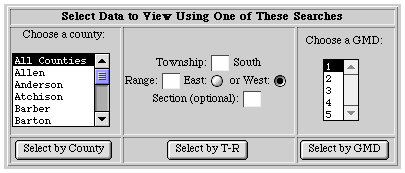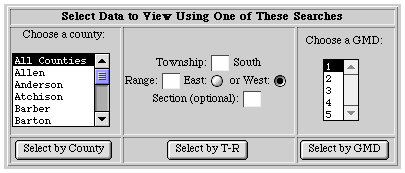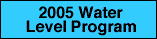

Web Access to Data--Main Search Choice
Prev Page--Start || Next Page--Select Options
Three searches are available to select data from WIZARD. The first is a search by
County Name. You can select any county, or you can select to retrieve data from
all counties. The second search allows you to enter a Township and Range value
retrieve all data from that Township-Range area. You can further restrict the
Township-Range search by specifying a Section Number, but that is optional.
The third search allows you to select data from a particular Groundwater
Management District.
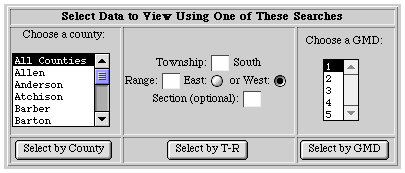
The search you choose is based on what button is clicked. The default search for
a county search is all counties in the state. The default search for GMD data is
GMD 1. There is no default for a Township-Range search.
Please note that while "West" is the default for the Range value, that has no
affect on the County Search.
Prev Page--Start || Next Page--Select Options
Kansas Geological Survey, Water Level CD-ROM
Send comments and/or suggestions to webadmin@kgs.ku.edu
Updated March 11, 1999
Available online at URL = http://www.kgs.ku.edu/Magellan/WaterLevels/CD/Online/search.htm