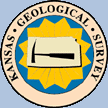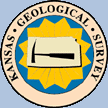|
Select a button from the following list
to view Help pages.
|
|
|
|
Search & Read Well Data |
 |
Load Existing Source Data |
Kansas Geological Survey (KGS) Data |
|
 |
Load Kansas Well Data
|
|
 |
Log ASCII Standard (LAS) File |
|
 |
Formation Tops Pick |
|
 |
Measured Core Data |
|
 |
Load Kansas Measured Section Data
|
PC ( ASCII Data Files) |
|
 |
Load Log ASCII Standard (LAS) File, versions 2.0 & 3.0
|
|
 |
Load ASCII Comma Delimited File - Formation Tops (Stratigraphic Units)
|
|
 |
Load ASCII Comma Delimited File - Measured Core Data
|
|
 |
Load ASCII Delimited File - Geologist Report
|
LAS File Viewer Profile Plot Control Dialog |
 |
LAS File Viewer Profile Plot Control Dialog - Description |
Data Entry Dialogs |
|
 |
Well Header Information Data Entry Dialog |
|
 |
Stratigraphic Units (Tops) Data Entry Dialog |
File Menu |
|
 |
Save Data - Save Well Data as Log ASCII Standard (LAS) version 3.0 |
|
 |
Create PDF Document of Profile Plot -
Create PDF & PNG Files of the Profile Plot |
Depth Scale Menu |
|
 |
Change the Profile Plot Depth Range and Scale |