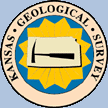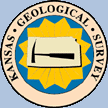This panel allows the user to load multiple data types from multiple sources, i.e.
the ASCII Delimited Data Files on your PC and the Kansas Geological Survey (KGS)
Database & File Server. As the ASCII files are read in, the filenames are inserted
into the text fields to give the user a positive feed back.
Once the user has loaded the data from the sources, select the "Continue" Button
to create the Cross Plots.
NOTE: The User can load up to 3 Log ASCII Standard (LAS) version 2.0 &
3.0 files from either your PC or the KGS File Server.
|
|
|
Data Source Section |
|
Select a icon button from the following list
to view Help pages.
|
 |
Kansas Geological Survey (KGS) Database & Server Data |
|
 |
Kansas Well Data
This button allows the user to access well data stored in the Kansas database & Server.
LAS ASCII Standard (LAS) version 2.0 Files and Database Data: Perforations Depth Data,
Formation Tops (Stratigraphic Units), Measured Core Data.
|
 |
PC ASCII Delimited Data Files |
|
 |
Log ASCII Standard (LAS) File Read
This version will read up to 3 Log ASCII Standard (LAS) Files, versions 2.0 & 3.0.
This read process does not necessarily distinguish between the two versions. The
LAS Java Read classes follow the rules set up by the Canadian Well Logging
Society for both versions.
|
|
 |
Tops CSV (comma delimited) ASCII File Read
This version will allow the user to map a comma delimited ASCII file data columns
to the tops data variables in the Profile Web Application.
|
|
 |
Measured Core CSV (comma delimited) ASCII File Read
This version will allow the user to map a comma delimited ASCII file data columns
to the measured core data variables in the Profile Web Application.
|
Data Loaded Section
There are three sections,
- File Name Section This section shows the files names of the files that have been loaded.
The user can load up to 3 Log ASCII Standard (LAS) version 2.0 or 3.0 Files into the program.
The user can load Comma Delimited ASCII Files to include in the Profile Plot
- Formation Tops (Stratigraphic Unit Names)
- Measured Core Data
- Data Source & Type Section This section identifies the location of the data by placing
a "YES" in the data type row under the data source column.
Data Source Columns
- 3.0 - Log ASCII Standard (LAS) version 3.0
- LAS - Log ASCII Standard (LAS) version 2.0
- CSV - Comma Delimited File
- KGS - Kansas Geological Survey DB or Server
- Log Curve Type Section This section identifies the type of log curves loaded.
The primary curves that must be present at a minimum to run PfEFFER is a Resistivity Curve and a
Porosity Curve. The Resistivity and Porosity Curves should be marked as a green YES in
the 3.0 and LAS columns, if one of those two types are marked in a red NO, the program
would not run correctly.
If PfEFFER Data has a "YES" in the 3.0 Column then this file contains a previous saved session,
otherwise this is a new session.
Author: John R. Victorine jvictor@kgs.ku.edu