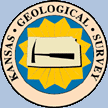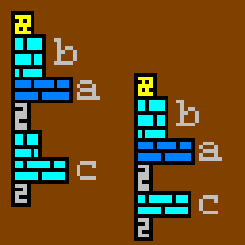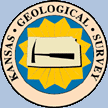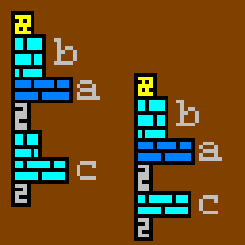|
Select a button from the following list
to view Help pages.
|
|
|
|
|
Work Flow |
 |
I. Login Panel |
This panel is the main panel for entrance into the Type Log Project Applet with the following steps,
- Login to Enable Image Map.
- Choose Button to Display Wells by County or by Area.
- Click on Map to Plot Wells on a Township-Range-Section (TRS) Grid County Map or Area Map.
|
 |
II. Township-Range-Section (TRS) Grid Map Control & Plot Dialogs |
These dialogs assist the user in selecting the Reference Well & the Edit Tops Well that allows the user to
add/modify and accept/reject well top picks. The Map Control panel allows the user to select the wells,
load the LAS File Data and Well Top Picks for each well into the Type Log Applet by the following steps,
- Select Wells in Map.
- Load "Reference" Well Data [Log ASCII Standard (LAS) Files & Tops Picks].
- Load "Edit Tops" Well Data [Log ASCII Standard (LAS) Files & Tops Picks].
- Plot Cross Section Data
|
 |
III. Cross Section Control & Plot Dialogs |
These dialogs assist the user in Adding/Modifying or Accepting/Rejecting Type Log Top
Picks. The cross section profile plots of the the two wells provide a background that
will assist the user in locating and evaluating the tops for the Type Log Project.
|