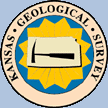
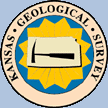
|
HELP: Remarks - Parse Fossils from Text |
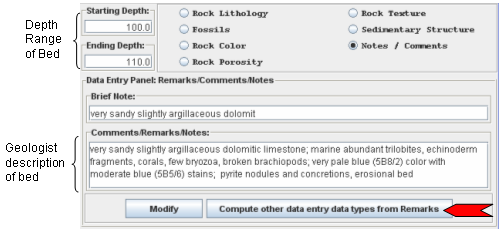 |
The best way to enter the other rock image data is to enter your
description of the bed in the Remarks / Notes / Comments Data Entry
Dialog and build a list of bed descriptions and then select the "
Compute other data entry data types from Remarks" button. This will allow the program to automatically use the geological description lookup xml files to parse your text into the rock image tracks. This basically saves time and effort, instead of entering each track separately. |
||||||||||||||||||||
A Fossil example
"very sandy slightly argillaceous dolomitic limestone; marine
abundant trilobites, echinoderm fragments, corals, few bryozoa, broken
brachiopods; very pale blue (5B8/2) color with moderate blue (5B5/6)
stains; pyrite nodules and concretions, erosional bed".
The phrase "marine abundant trilobites, echinoderm fragments, corals,
few bryozoa, broken brachiopods" will be parsed into fossil images. The
Parse engine will allow up to 15 fossil types with modifiers in the
profile plot.
With this example,
Environment is represented as background color in the Fossil plot track. Modifiers are represented as '()' for few, '/' for broken and '_' for abundant in the fossil plot track. There are three parts the fossil parser looks for,
|
|||||||||||||||||||||
A list of Fossils Symbols are stored in a Fossil XML lookup file and illustrated as follows, Fossil Symbols there are a number of sources for fossil symbols, but for this program the bulk of the symbols use the Federal Geographic Data Committee lithologic patterns2.
References:
(1) National Audubon Society Field Guide to North American Fossils by Ida Thompson, copyright 1982 by Chanticleer Press, Inc.
(2) Section 10 -- Paleontological Features FGDC (Federal Geographic Data Committee) Digital Cartographic Standard for Geologic Map Symbolization.
Author: John R. Victorine jvictor@kgs.ku.edu