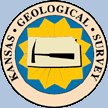
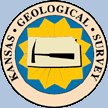
|
HELP: Open Cross Section |
The cross section is created with a control.xml file and a number of Log ASCII Standard (LAS) version 3.0 Files depending on the number of wells/locations saved. This version only controls the naming convention of the wells/locations that are part of the cross section. The control.xml file holds the basic cross section plot information, The wells/locations information & order and the plot tracks selected for each well/location and the order of the tracks. The plot applet allows the user to save the "datum by" information and the depth range of the plot.
Note: When you open an existing Cross Section Control File, the Plot Applet will remember where the control XML file is and the name of the control XML File so when you save changes to the Cross Section it will automatically go to the directory where the cross section XML file originally was opened from to save changes, whether it is the XML File or any of the delimited ASCII Files, i.e. LAS 3.0 File, Well Base ASCII File and the Stratigraphic Units XML File.


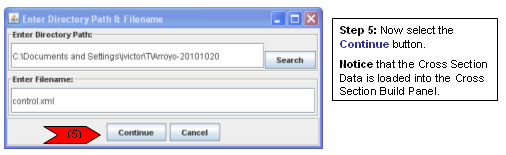
Example: control2.xml holds the file saved above.
Example ASCII Text Files for the KENDRICK 14-2 well referenced in the control2.xml file.
NOTE: The Cross Section needs the control XML & the Wells/Locations LAS 3.0 Files to build and plot a cross section.
Author: John R. Victorine jvictor@kgs.ku.edu