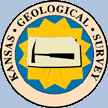
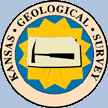
|
HELP: New Cross Section |
To start the build process you must first create a cross section control file and save it on your PC. This file will control how the cross section is displayed, i.e. the number of wells/locations, the plot tracks & order of the each well/location that will be displayed and the depth range.
NOTE: Once you have finished this session you can move the cross section files anywhere on your PC later, but you must copy all the files that are associated with this cross section or it will not work correctly. The control file tells the cross section applets where the data is on your PC for this cross section.
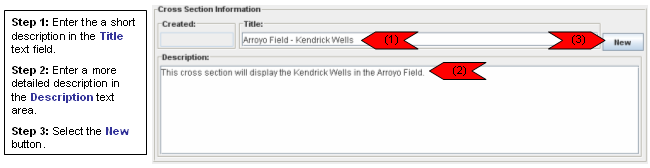
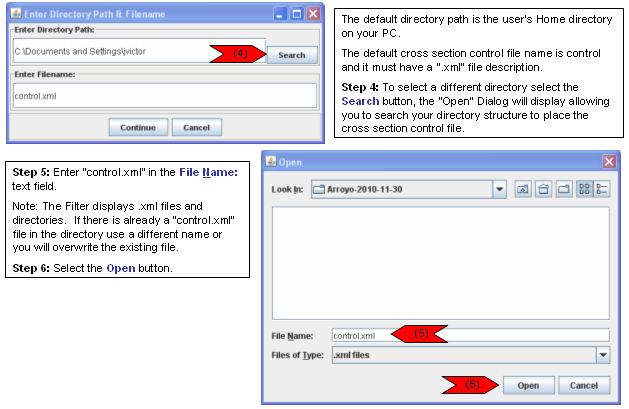
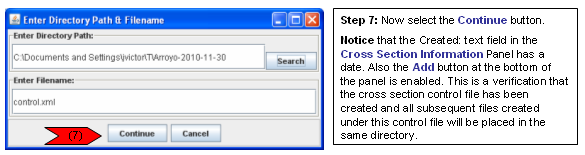
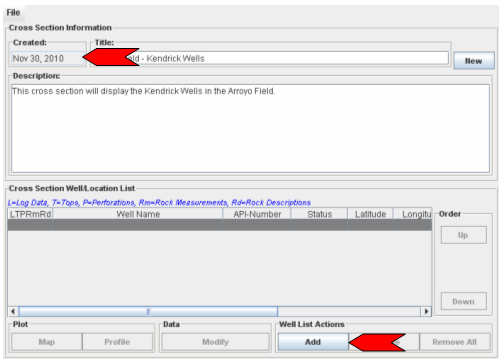
Example: control.xml holds the file saved above.
Author: John R. Victorine jvictor@kgs.ku.edu