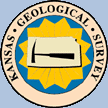
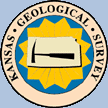
|
Crossplot (XPlot) |
| Main Page | Description | Applet | Download | Help | Copyright & Disclaimer | |
Presently the supporting download only supports Windows Environment.
Installation
There is a Crossplot (XPlot) Help PDF File in the zip file.
Author: John R. Victorine
jvictor@kgs.ku.edu
The URL for this page is http://www.kgs.ku.edu/stratigraphic/XPLOT/download.html