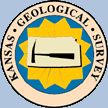
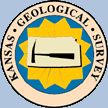
|
HELP: Cross Plot Control Dialog |
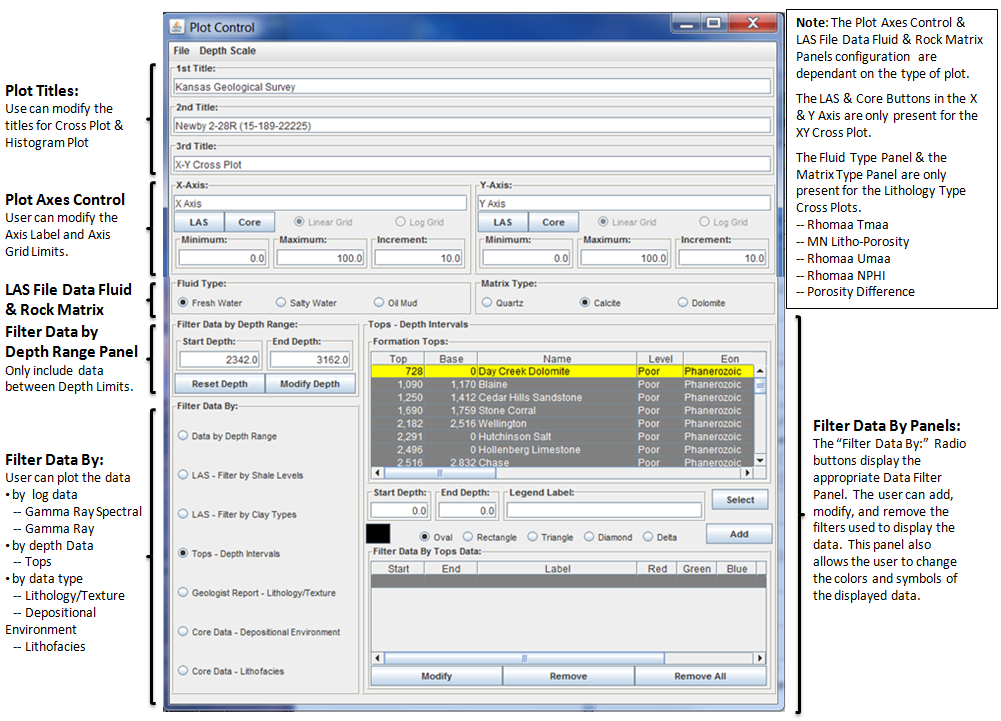
Filter Data By: |
|||||||||||||||||||||||||||||
Log Depth: |
|||||||||||||||||||||||||||||
| Tops | Tops Data - If the tops data is present the program will automatically build a list the user can select from. As the user selects the tops the program will automatically add the log data to the Cross Plot, Histogram Plot and mark the colors on the Profile Plot. | ||||||||||||||||||||||||||||
| Geologist Report (Rock Descriptions) |
Lithology/Texture is parsed from the description of the rock or core. The program will automatically build a list the user can select from. | ||||||||||||||||||||||||||||
| Depositional Environment | Core Data - If the curve type Depositional Environment is present the program will automatically build a list the user can select from. This LAS Log Data will only be selected over the depth range the core data is present. | ||||||||||||||||||||||||||||
| Lithofacies | Core Data - If the curve type Lithofacies is present the program will automatically build a list the user can select from. This LAS Log Data will only be selected over the depth range the core data is present. | ||||||||||||||||||||||||||||
Log Data: |
|||||||||||||||||||||||||||||
| Depth Range: | The user can exclude data from the plots by setting the Starting Depth and Ending Depth on the Cross Plot Control Panel. | ||||||||||||||||||||||||||||
| Shale Levels (Gamma Ray API Levels) |
The program automatically separates the log data by Gamma Ray API Levels into
Shale Levels as follows,
|
||||||||||||||||||||||||||||
| Clay Minerals (Th/K Ratio Levels) |
The program automatically separates the Th/K Ratio Levels into
Clay Minerals as follows,
|
||||||||||||||||||||||||||||
Author: John R. Victorine jvictor@kgs.ku.edu