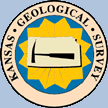
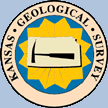
|
HELP: Load - Log ASCII Standard (LAS) File, versions 2.0 & 3.0 |
The LAS (Log ASCII Standard) is rapidly becoming the accepted industry standard for electronic transmission of digital wireline logs. Earlier digital formats were commonly coded in binary (such as LIS) and so required specialized software to read them. The LAS standard was introduced by the Canadian Well Logging Society(1) in 1989 to standardize the organization of digital log curve information for personal computer users. It did this very successfully and the standard became popular worldwide. Version 1.2 was the first version and followed in September 1992 by version 2.0 to address some inconsistencies. A more versatile version LAS 3.0 was released in 1999 however at present LAS 2.0 remains the dominant product. LAS 3.0 clarifies several of the poorly defined specifications of LAS 2.0 and provides expanded data storage capabilities, but has seen limited implementation.
This program will read either a Log ASCII Standard (LAS) version 2.0 or 3.0 files and version 1.2 but the Well Information Section is backward in data definition.
The sections defined for the LAS 2.0 standard are as follows (see reference below for the complete document):
LAS 3.0 (see reference below for the complete document) will be used to save the PfEFFER Session since it can hold all the well data in one file. You can even think of LAS 2.0 as a subset of LAS 3.0 since the LAS 2.0 is only concerned with the LOG Data.
The ~Version and ~Well sections must appear in every LAS 3.0 file as the first and second sections respectively.
Other sections are grouped by data type. Each group consists of two or three sections; a Parameter Data section (optional for all but Log data), a Column Definition section, and a Column Data section, in that order.
For example, core analysis data would have the following three sections:
~Core_Parameter
~Core_Definition
~Core_Data.
At least one group or data type of either the defined LAS 3.0 data types or a user defined type must exist in every LAS 3.0 file.
The Column Definition and the Column Data sections for each data type are matched sets and must both appear in that order. The corresponding Parameter Data section is optional (except for Log data), but if used must appear before it's corresponding Column Definition Section.
LAS 3.0 defines six specific well related data types and their root Section Title names. They are:
~Ascii or ~Log
~Core
~Inclinometry
~Drilling
~Tops
~Test
Additional data types can be defined by the user and content rules discussed elsewhere in the document may define other section titles.
Stand alone user defined Parameter Data sections can be included. Care must be taken to use standalone Parameter Data sections only when the data contained does not fit into any of the other defined data types.
When used, the section order of each set of the three sections for each data type must be Parameter, Definition, then Data.
Blank lines and comment lines can appear within Column Data sections, but can only appear BEFORE the first Column Data line of that section, or after the LAST Column Data line of that section.
The names of each channel can optionally appear above each channel as a comment line immediately before, after or on the section title line of that section if space allows.
Note: Do not use the ~Other section recognized by LAS ver 2.0. It is no longer allowed in LAS 3.0. Any data that can be stored in such a section, must now be stored properly in a user defined Parameter Data or Column Data section.
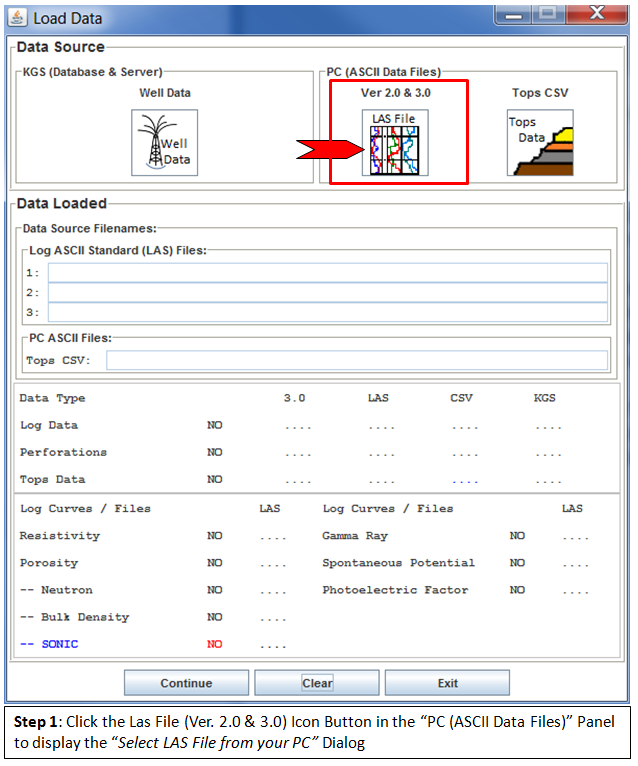
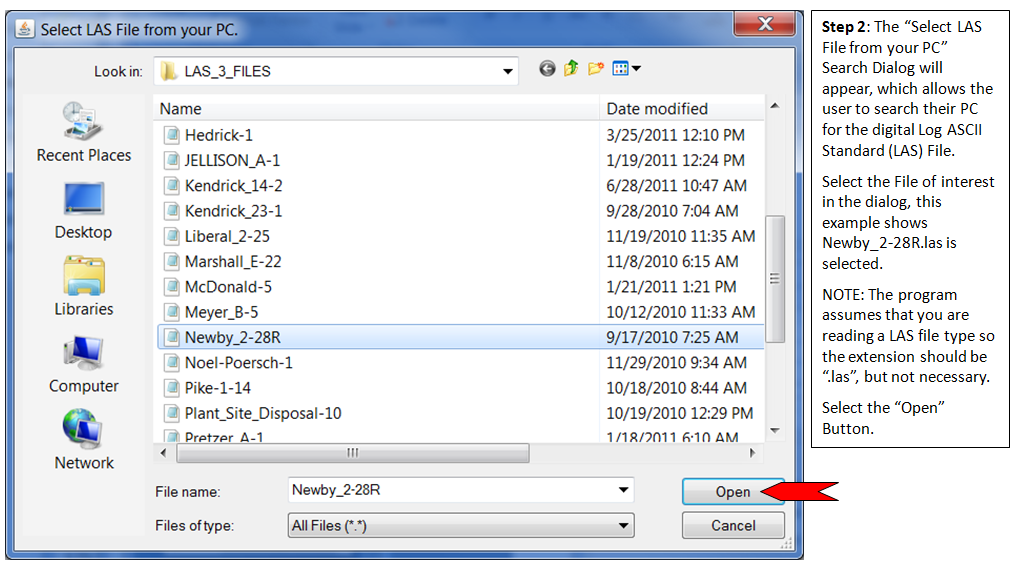
 |
Newby 2-28R Log ASCII Standard (LAS) version 3.0 File |
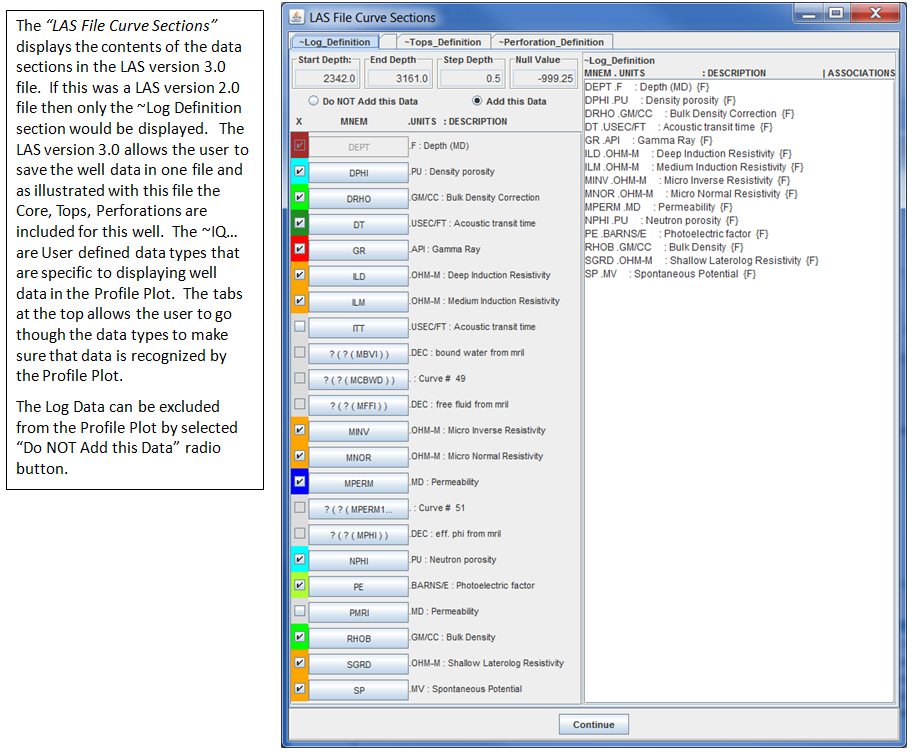
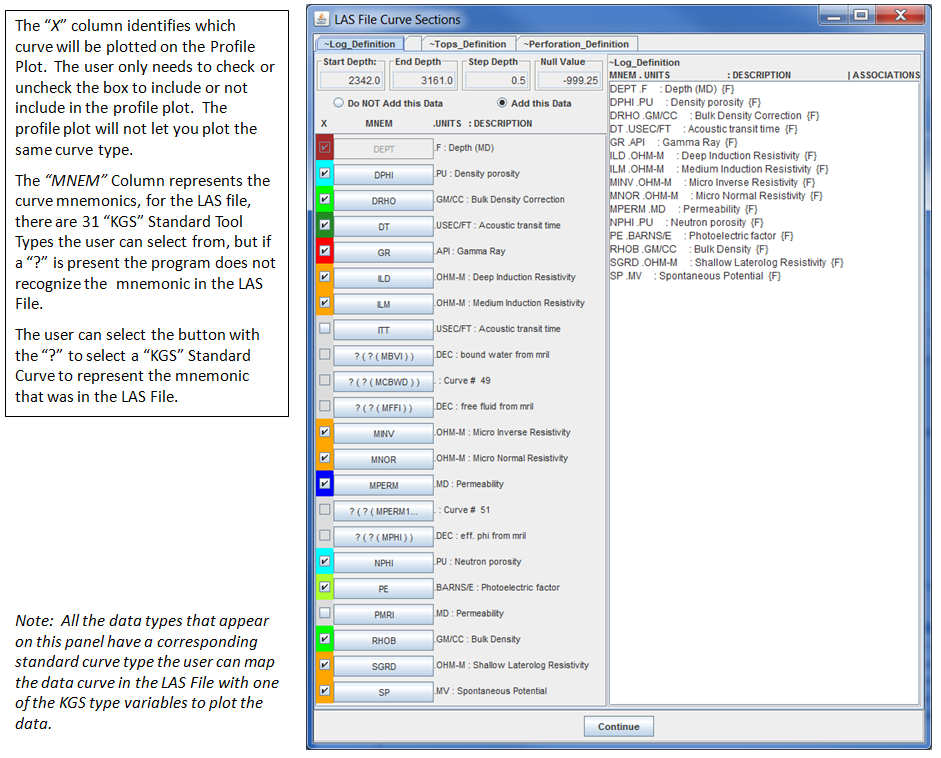
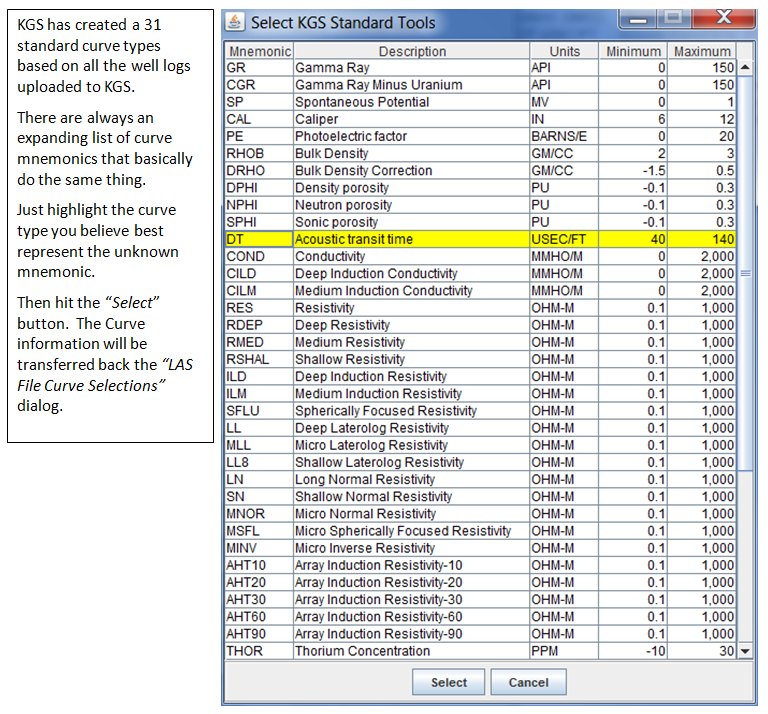
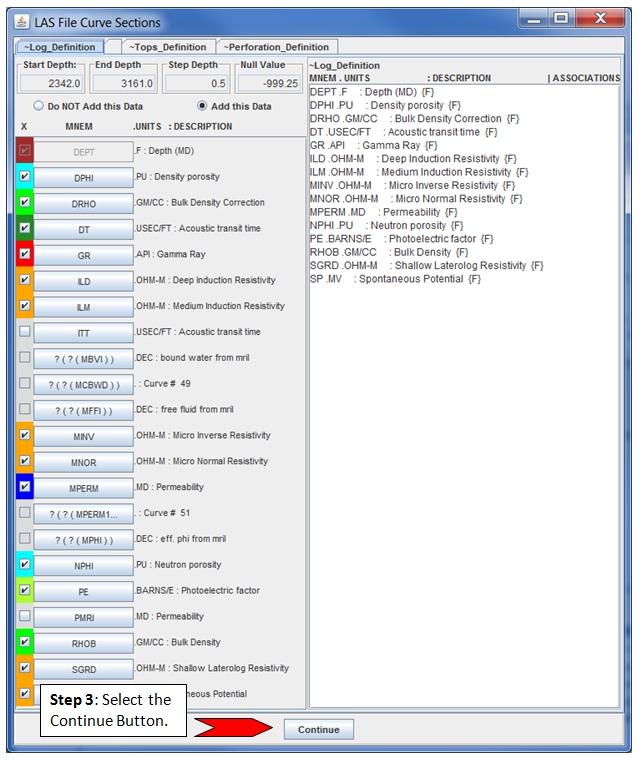
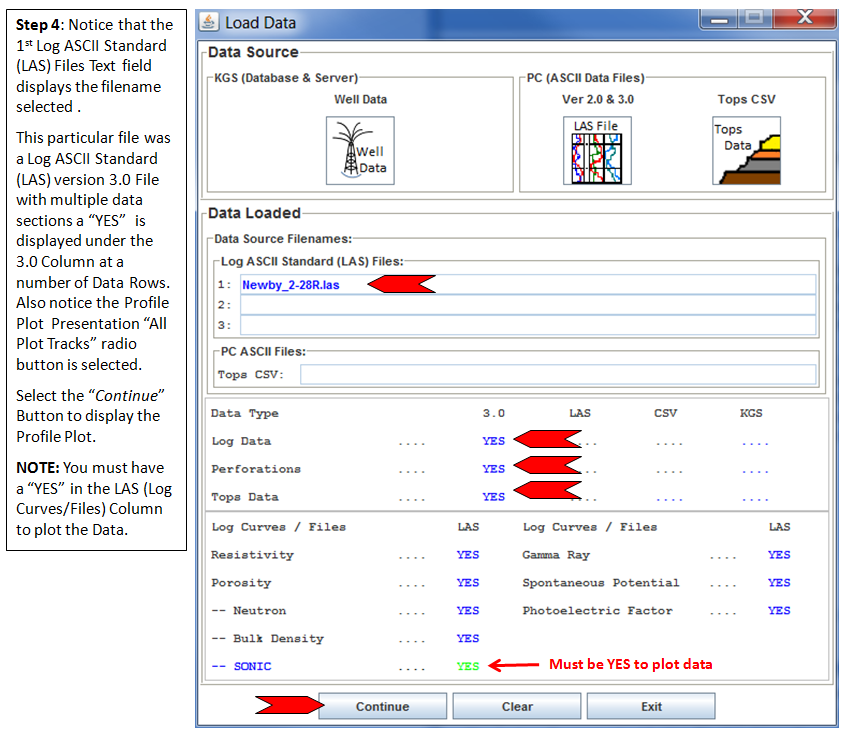

REFERENCE:
(1) Canadian Well Logging Society, LAS - Log ASCII Standard http://www.cwls.org/las_info.php
Author: John R. Victorine jvictor@kgs.ku.edu