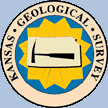
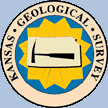
|
HELP: PfEFFER-java |
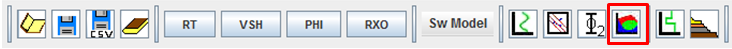 |
A moveable hydrocarbon plot (referred to hearafter simply as a moveable oil plot) can be created using the Sxo button (highlighted above) provided that a shallow resisivity log is available on the unit worksheet. The Sxo computation are based on the assumpution that the zone near the well is permeated with mud filtrate. The Archie equation is used to compute Sxo, the filtrate saturation of this flushed zone based on the mud filtrate hydrocarbon saturations. We will illustrate the Sxo computation using the Miss C worksheet.
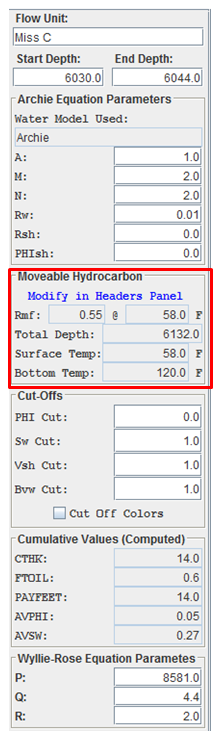 |
The Moveable Hydrocarbon Panel displays the mud filtrate Values
as well as the total depth and temperature values.
In order to modify these values you must go to the Headers Tab at the bottom of the worksheet and scroll to the bottom page to the Resistivity measurements in the Parameters section. Any changes to the mud filtrate values will be automatically modified in the Moveable Hydrocarbon Panel for all flow units. The Moveable Hydrocarbon Panel displays the Mud Filtrate Resistivity @ Temperature along with the Total Depth @ Bottom Temperature degrees Fahrenheit. The Surface Temperature is assume the mud filtrate temperature unless it is specifically available in the log. To modify these values you must select the Headers Tab at the bottom of the worksheet and scroll to the bottom of the page where the Resistivity measurements are provided. If the Resistivity or Temperatures are not present then the following values are used by default,
If you wish to enter of modify go to the "Value" Column in the Headers Column next to the variable you wish to change, the "Description" Column will describe the variable. Changing any of the variables above will automatically be reflected in every flow panel. To change the Temperature units you only need to change one of the units for the temperature to reflect all the temperature variables assuming that all were measured with the same units. The only accepted values are DEG-F for Fahrenheit and DEG-C for Celsius. This determines the formula used to compute Rmfc, the corrected mud filtrate resistivity at the formation temperature, T. This is given by, Rmfc = Rmf * ( Rmft + 6.77 ) / ( T + 6.77 ) Fahrenheit Rmfc = Rmf * ( Rmft + 21.5 ) / ( T + 21.5 ) Celsius where T = ST + depth * ( BHT - ST ) / TD PfEFFER-java automatically computes the temperature from the formation depth (interpolated from the surface and the bottom hole temperature) and then loads the SXO and BVF columns. |
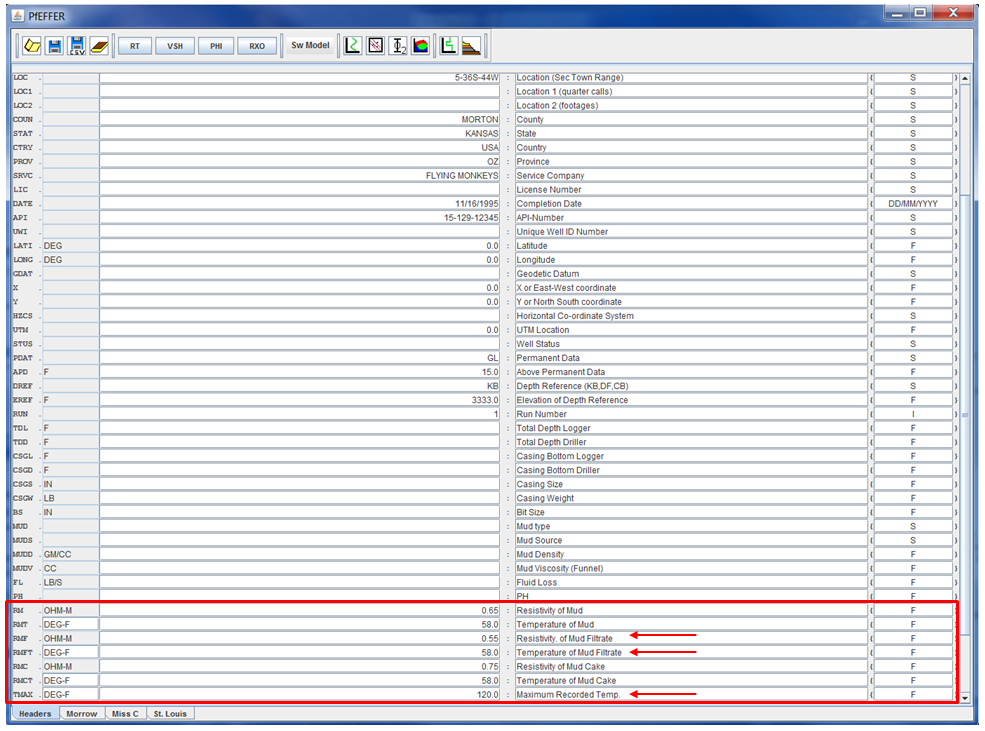
Notice at the bottom of the SXO and BVF columns the cells are hightlighted in red as a warning to show that the SXO is greater than 1.0 and the BVF is greater than PHI.
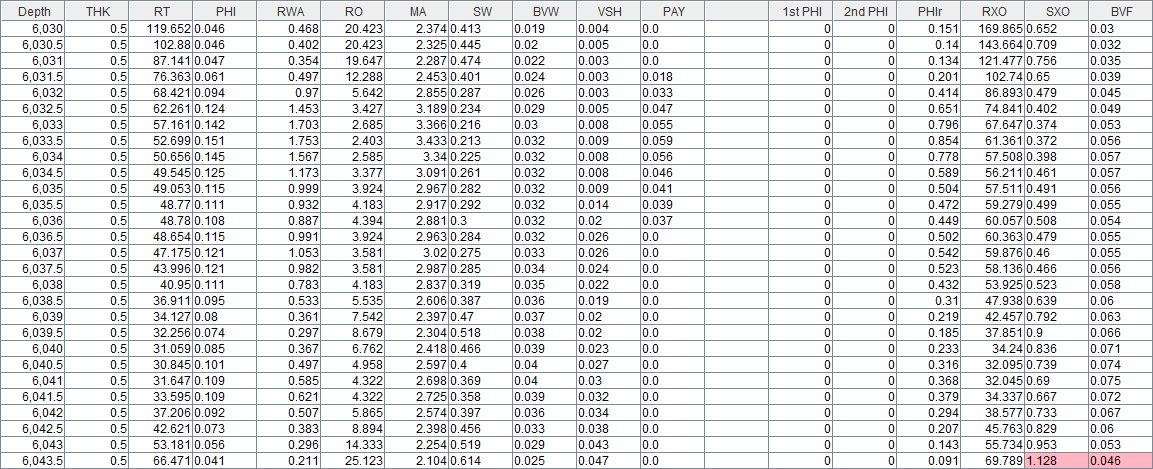
Sxo is computed using the Archie equation with Rmfc in place of Rw and the values in the Sxo Column are linked by formulats to the Archie parameters in Archie Equation Parameters Panel. BVF (bulk volume fluid) is given by Sxo * PHI.
Clicking on  icon button will display the moveable
oil plot.
icon button will display the moveable
oil plot.
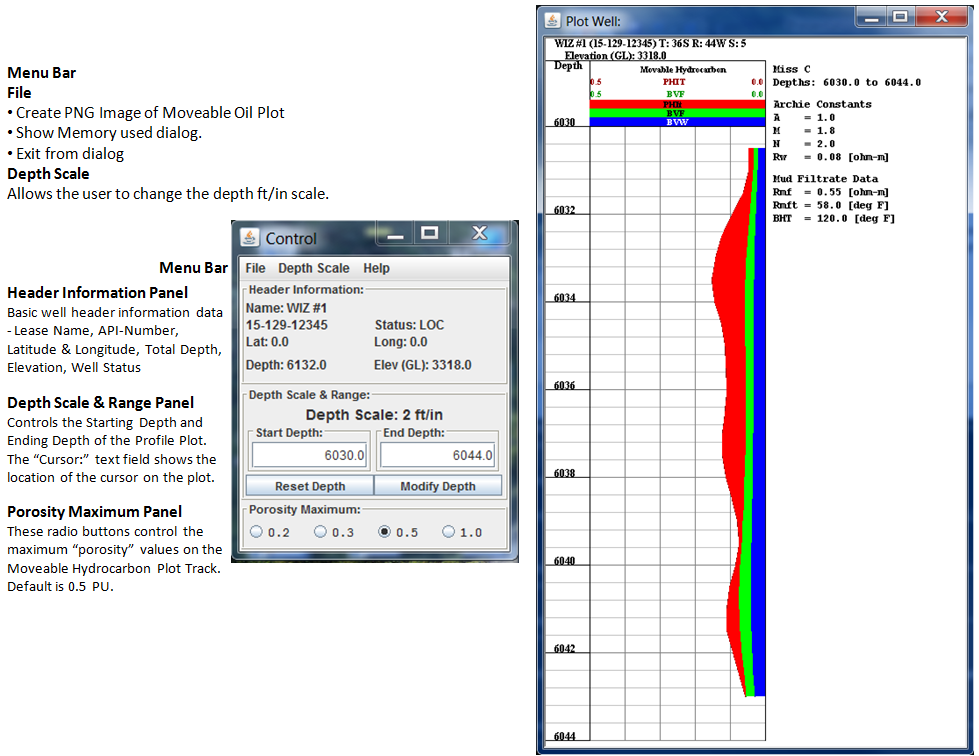
In the plot, BVW is represented as blue, BVF as green, and PHI as red. The differences between BVF and BVW represents the moveable hydrocarbon saturation, and the difference between PHI and BVF represents the residual hydrocarbon saturation.
Reference:
Pfeffer Pro Instruction Manual pages 131-134