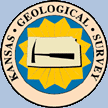
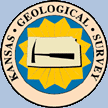
|
HELP: PfEFFER-java |
Parameters Panel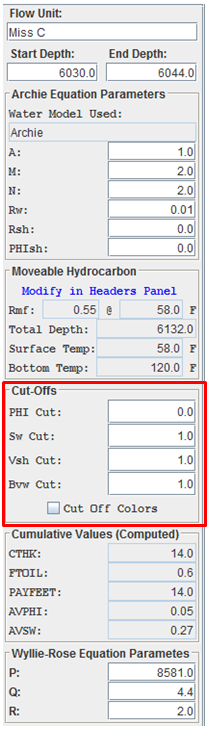
|
Cut-Offs and ColorsThe Cut-Offs Panel of the PfEFFER worksheet contain cut-off values which determine what is and is not considered pay. The labels for the cut-offs, are PHI Cut:, Sw Cut:, Vsh Cut: and Bvw Cut. A zone is considered pay if SW < Sw Cut VSH < Vsh Cut BVW < Bvw Cut If all these criteria are staisfied, then the PAY values for that zone is equal to the increment thickness of oil (THK * PHI * (1 - SW)). Otherwise the value of pay is set to zero. The default values for these cut-offs are 0, 1, 1, and 1 ( for PHI, SW, VSH and BVW respectively). These values would imply that everything is considered pay, expect for zones with physically unreasonable values for one or more parameters (such as SW>1). The user may change the cut-offs simply by editing the cut-off values. The values in the PAY column will respond dynamically to these changes, as will the two summary values FTOIL and PAYFEET in the Cumulative Values (Computed).
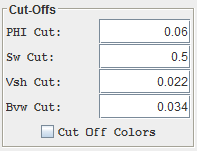 Clicking on the Cut Off Colors Checkbox will activate color flagging of pay zones.
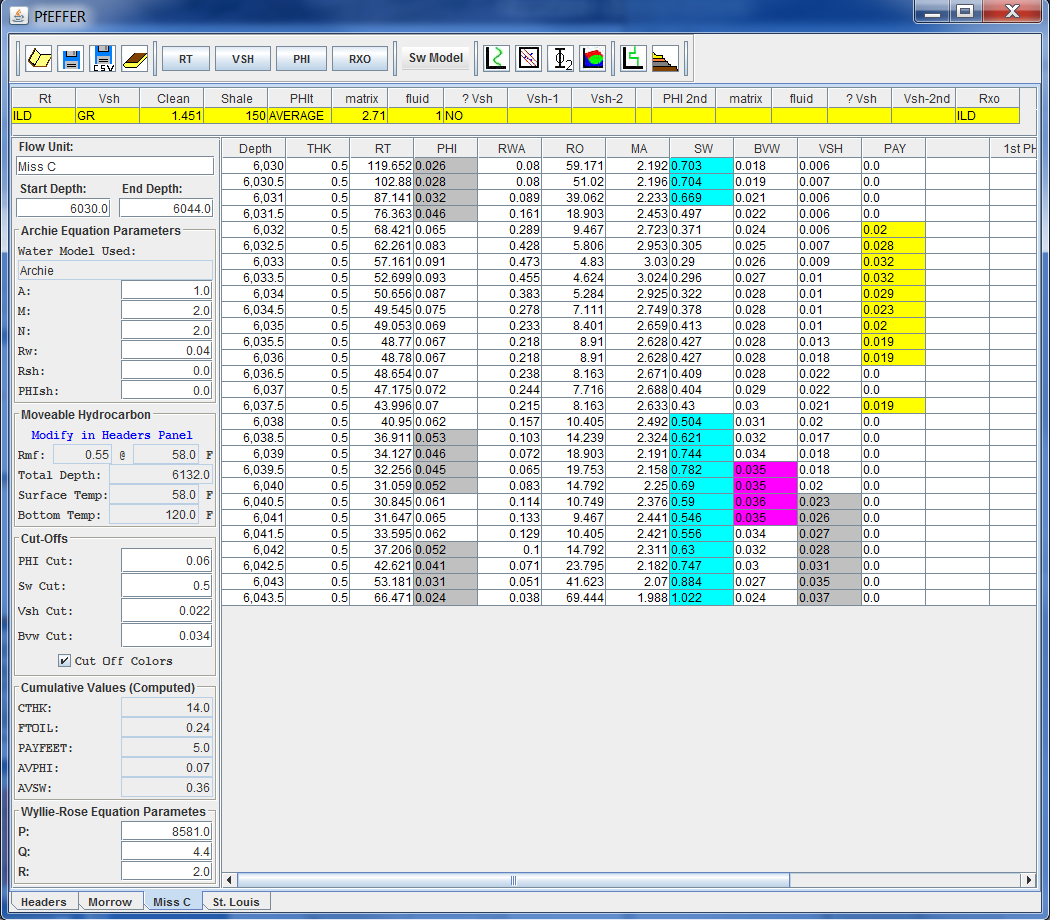 When the Cut Off Colors Checkbox is checked, cells in the PAY column corresponding to pay zones will be colored yellow. In addition, cells in the PHI column with values less than PHI Cut will be colored light gray, cells with SW > Sw Cut will be cyan, cells with VSH > Vsh Cut will be light gray, and cells with BVW > Bvw Cut will be magenta. These colors will respond dynamically to changes in the cut-offs or to changes in the PHI, SW, VSH and BVW values themselves. |
Next Section Modifing the Home Area Columns
REFERENCE::
Pfeffer Version 2.0/Pro (Petrofacies Evaluation of Formations for Engineering Reservoirs) Manual,
Cut-Offs and Colors Section, Pages 76-77