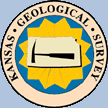
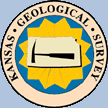
|
HELP: PfEFFER-java |
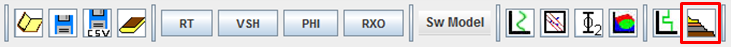 |
Click on the  icon image to display the "Choose Flow Units
From Tops Picks" Dialog.
icon image to display the "Choose Flow Units
From Tops Picks" Dialog.

This dialog allows the users to build flow units from the top picks. The flow unit is selected by selecting the checkbox next to the tops name. The user can only pick a flow unit if Base Depth is greater than the Top Base, e.g., at depth 2832.0 feet Council Grove is disabled because the Top and Base Depth is equal to each other. The user can change the base depth to enable the checkbox so Council Grove can be selected. Scroll down to the bottom of the table.
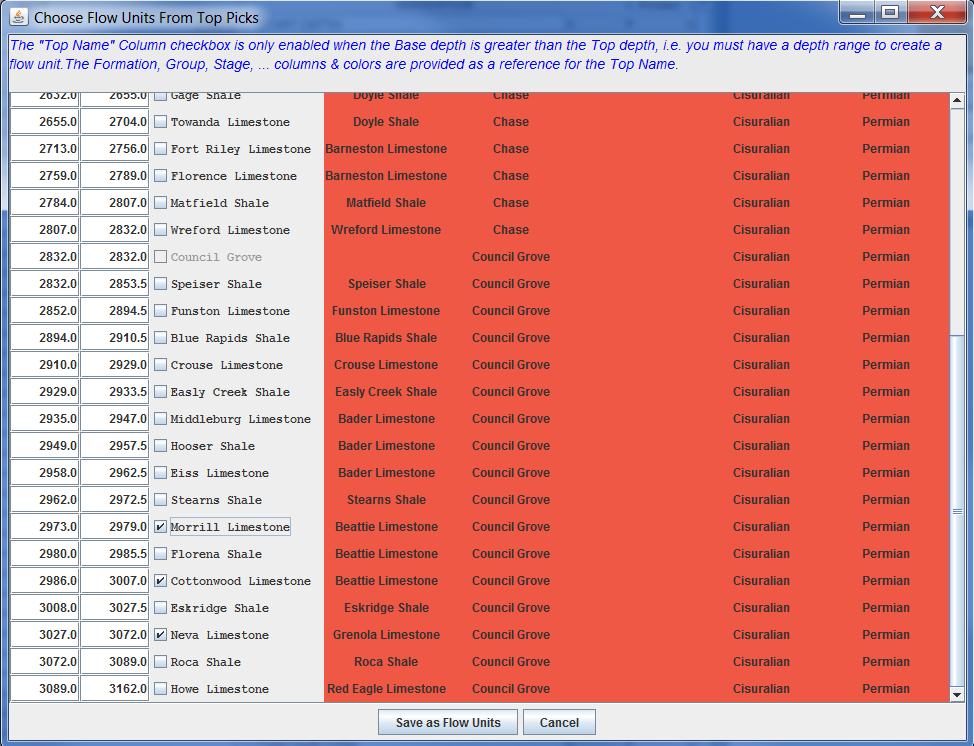
In this example Morrill Limestone, Cottonwood Limestone and Neva Limestone checkboxes are selected. Select the "Save as Flow Units" Button to transfer the selected tops to the spreadsheet.
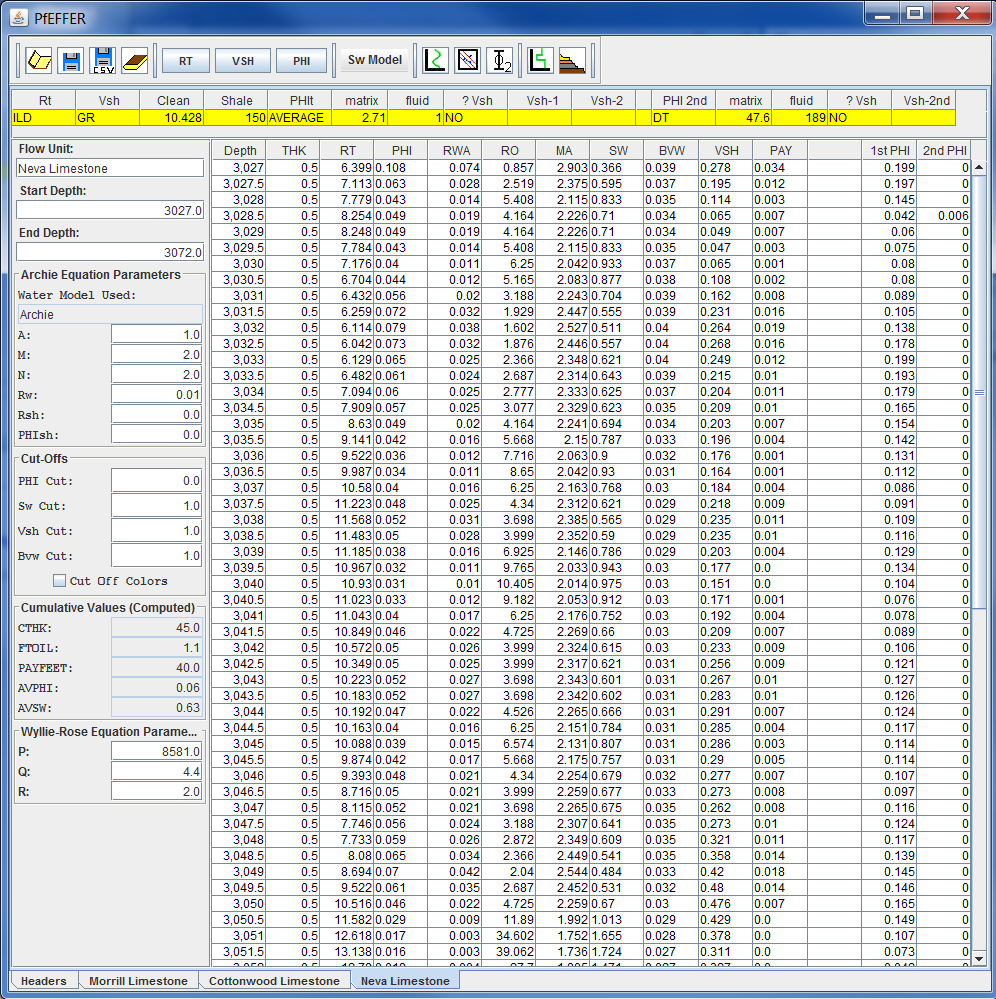
Next Section PfEFFER File Organization