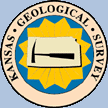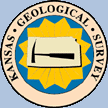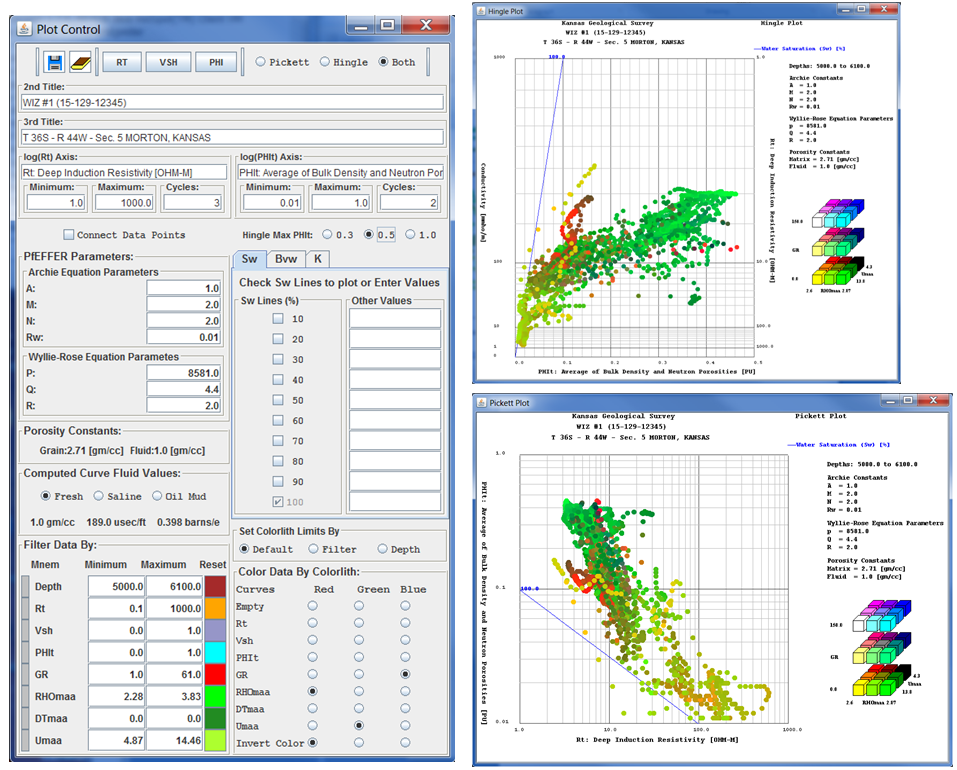|
Select a button from the following list
to view Help pages.
|
|
|
|
|
 |
Hingle and Pickett Plots Control Dialog |
|
 |
- Modify Plot Titles |
|
 |
- Modify Plot Axes |
|
Left Side of Control Panel
|
|
 |
- Connect Data Points |
|
 |
- Modify Archie Equation Parameters |
|
 |
- Filter By Data Table |
|
Right Side of Control Panel
|
|
 |
- Modify Plot Sw, Bvw, K Lines |
|
 |
- Modify Plot Data Colors |
|
Toolbar |
|
 |
Create PNG Image Files |
|
 |
Change Resistivity, Porosity and V-Shale Log Curves |