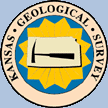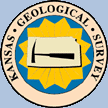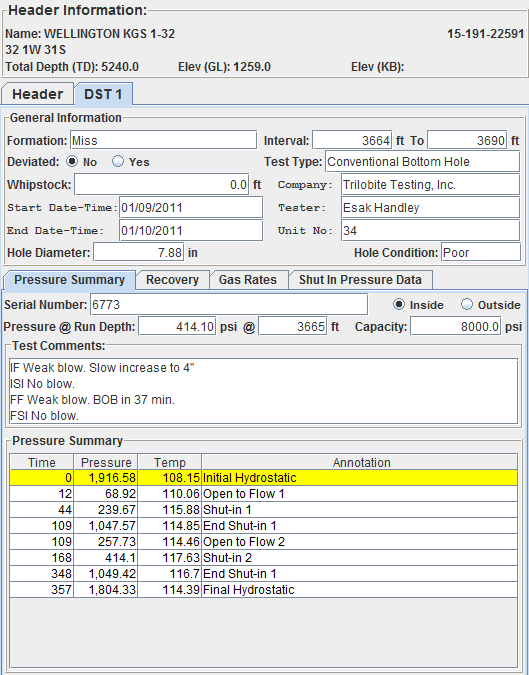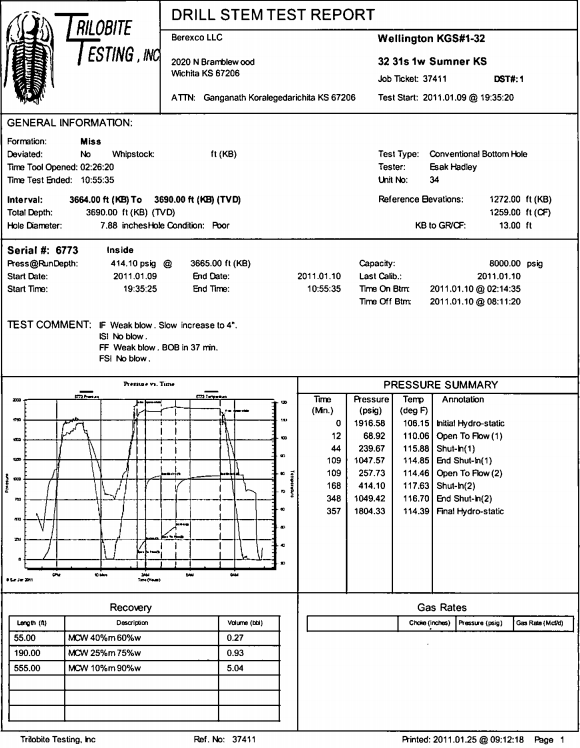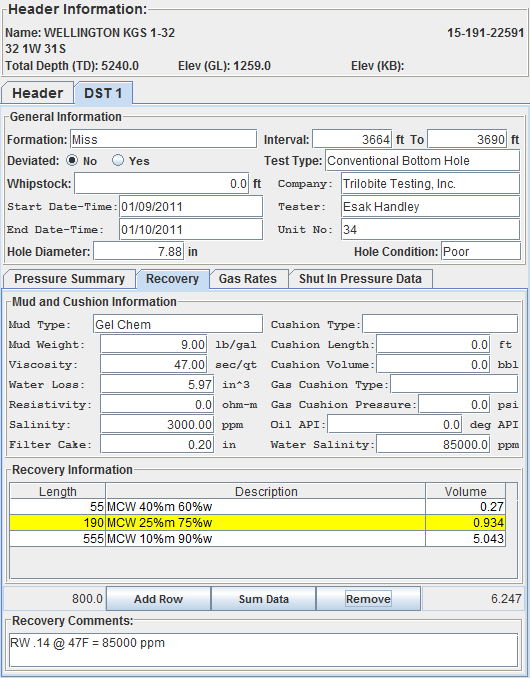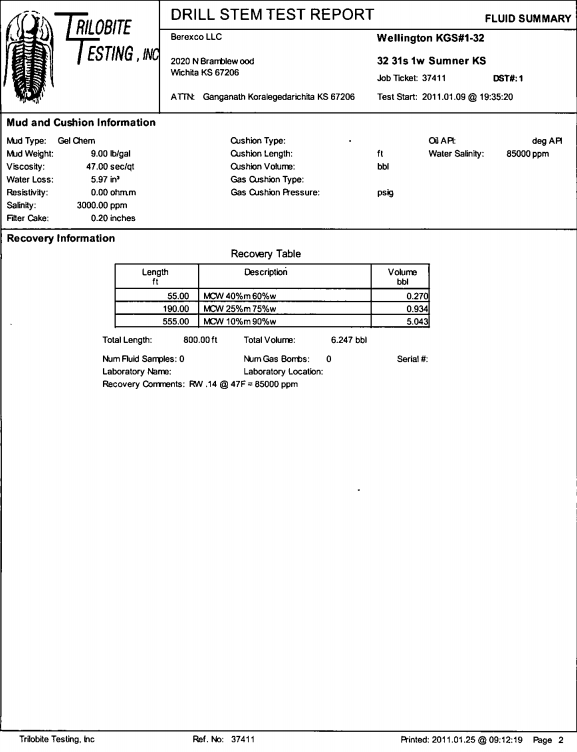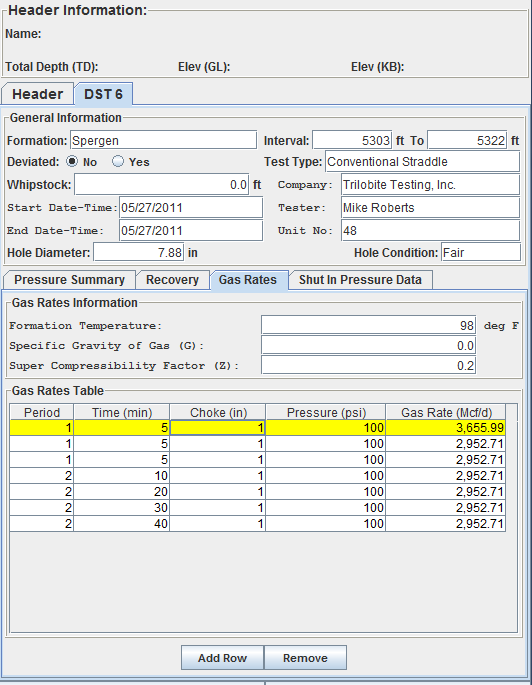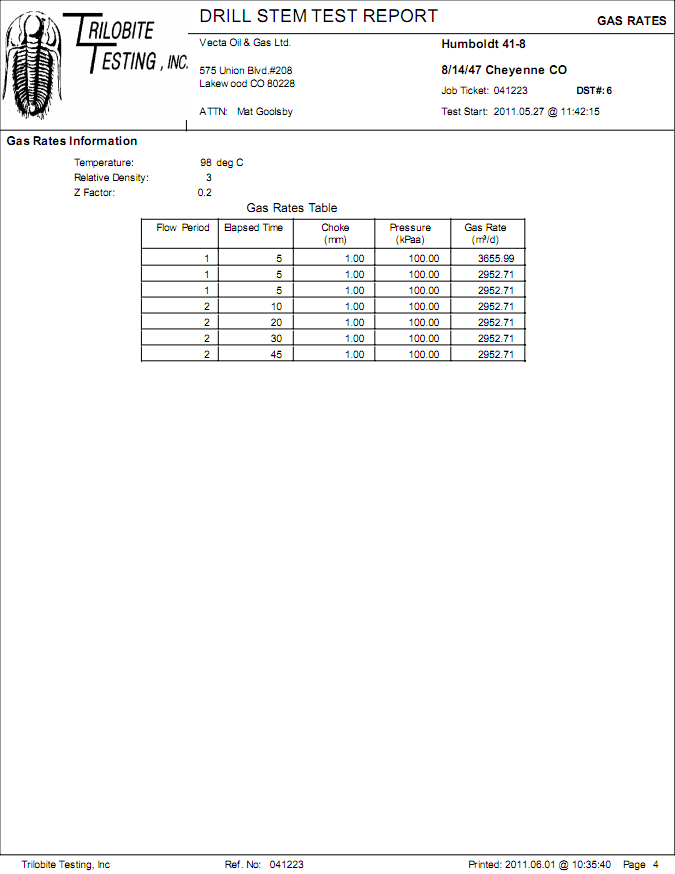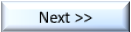Pressure Summary Tab (Trilobite DST Report - 1st Page)
General Information & Pressure Summary Table
The time on bottom, time off botton are not included in the Java data panels. All other information
is present. The well information is part of the "Header" Panel.
|
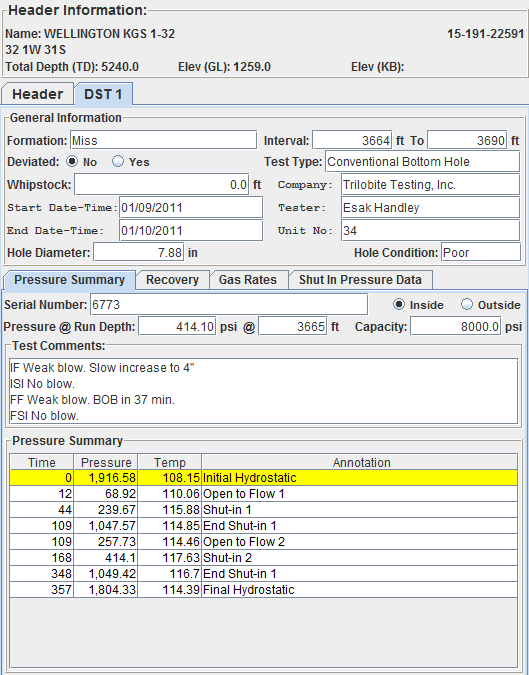
|
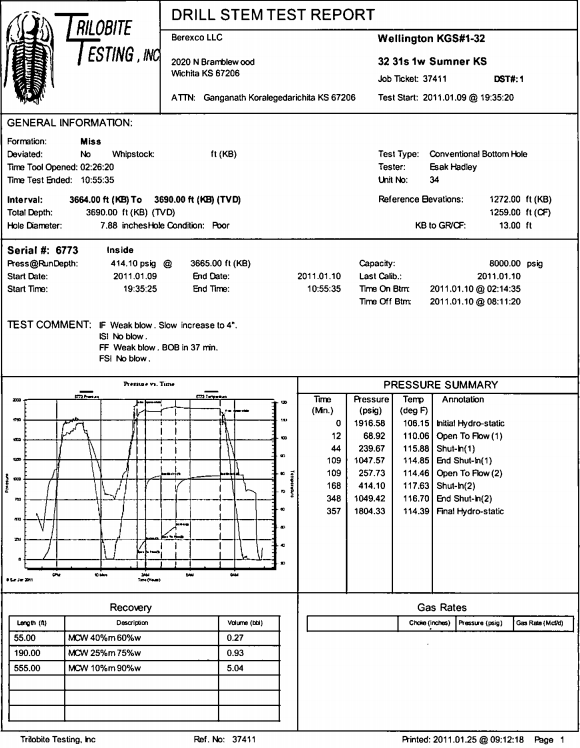
|
Recovery Tab (Trilobite DST Report - 2nd Page)
Mud & Cushion Information & Recovery Information Table
To compute the fluid flow rate / day in the quantitative analysis section the volume sum must
have a value. The user only needs to push the "Sum Data" Button to compute the sum to the Recovery
Information Table.
|
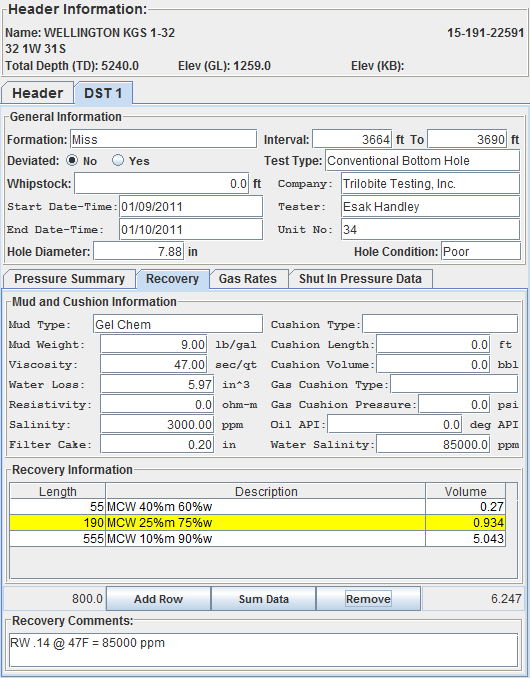
|
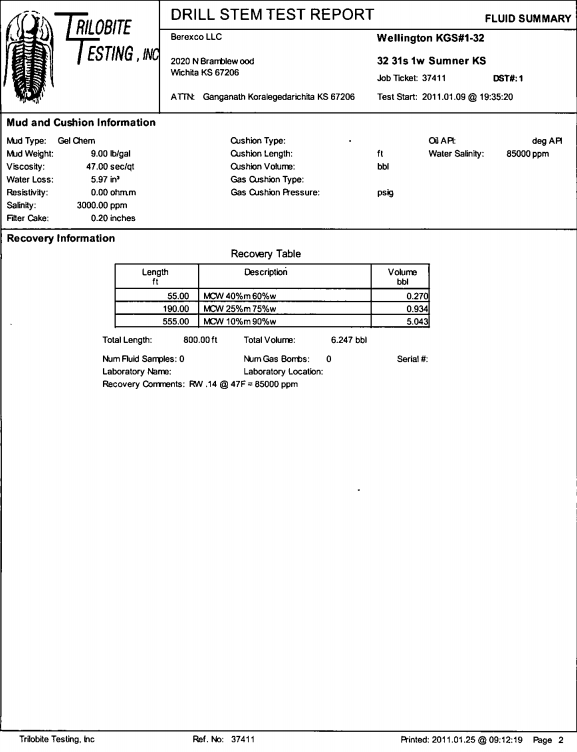
|
Gas Rates Tab (Trilobite DST Report - 3rd Page)
Gas Rates Information & Gas Rates Table
This page is only for Gas DST Data and it is shown as an example. In the Java Gas Rates Panel Page
The Relative Density is replaced with the Specific Gravity of Gas (G), which is useful for the
quantitative analysis section of the Horner Plot Dialog.
|
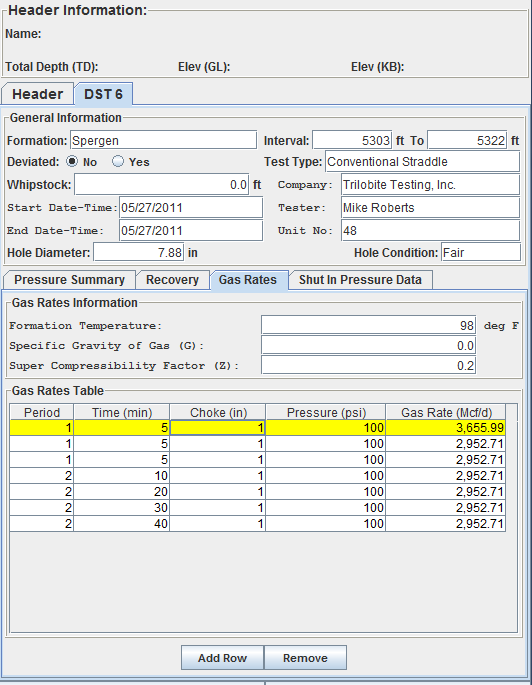
|
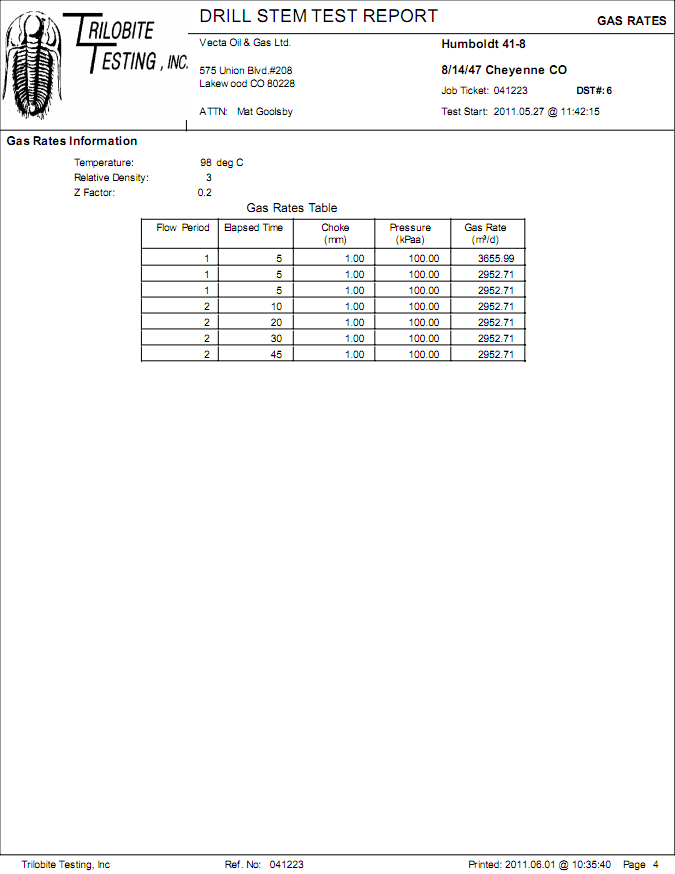
|