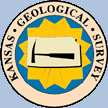
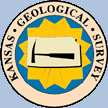
|
HELP: Split Log ASCII Standard (LAS) version 3.0 Files |
This help page is designed to show an example of splitting the 2 Log data sections ina Log ASCII Standard (LAS) version 3.0 File into 1 LAS version 2.0 file. The example is for the Kendrick 23-1 well in Stanton, Kansas. This log was selected to demostrate separating the other well data from the LAS 3.0 file and saving only the log data to the 2.0 file.
The following Log ASCII Standard (LAS) Files will be merged into one LAS 2.0 file.
Input Log ASCII Standard (LAS) 3.0 File Example:
LAS3-Kendrick_23-1.las
which contains
-- 2 Log Data Sections,
-- Core Data Section,
-- 4 Tops Data Sections,
-- Sequence Stratigraphy Data Section,
-- Perforation Data Section,
-- Profile Plot Control Data Section.
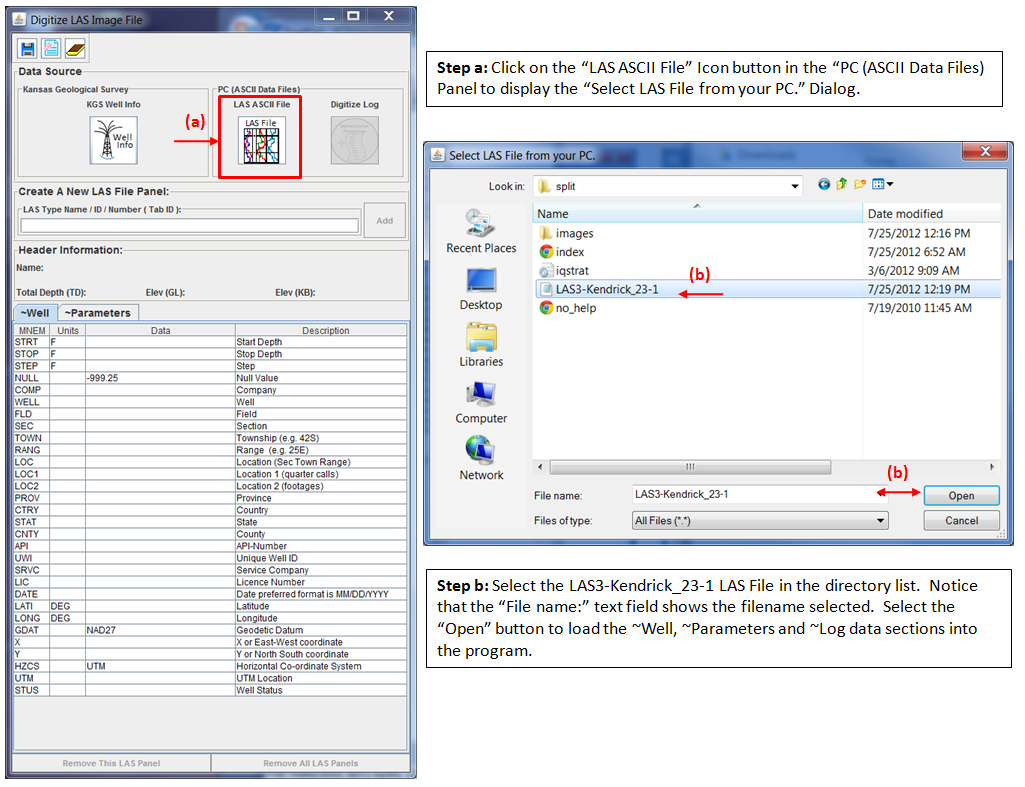
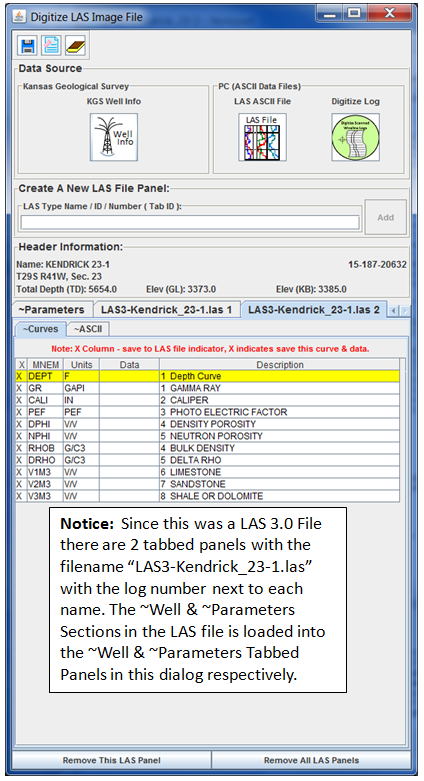
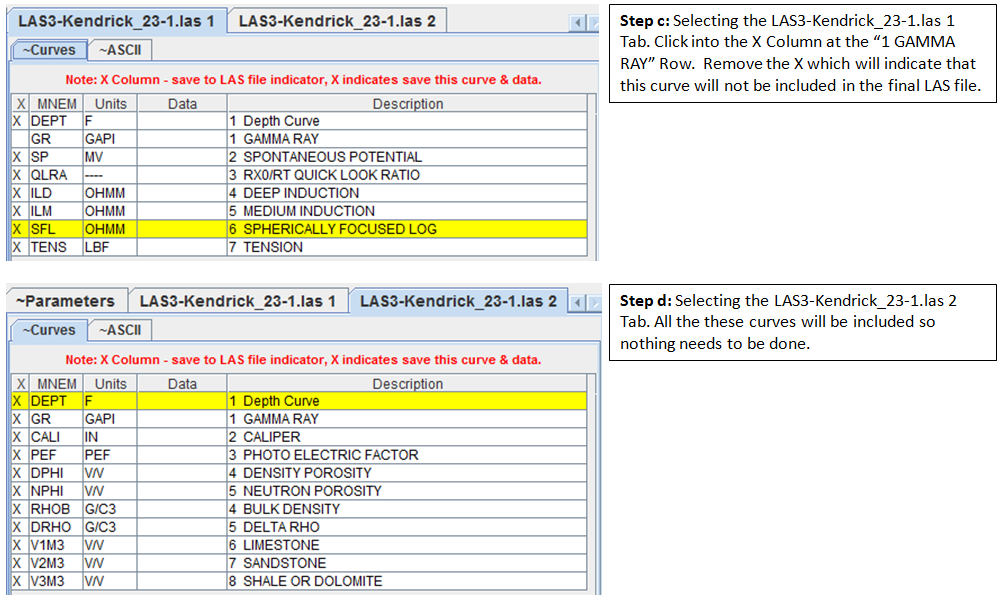
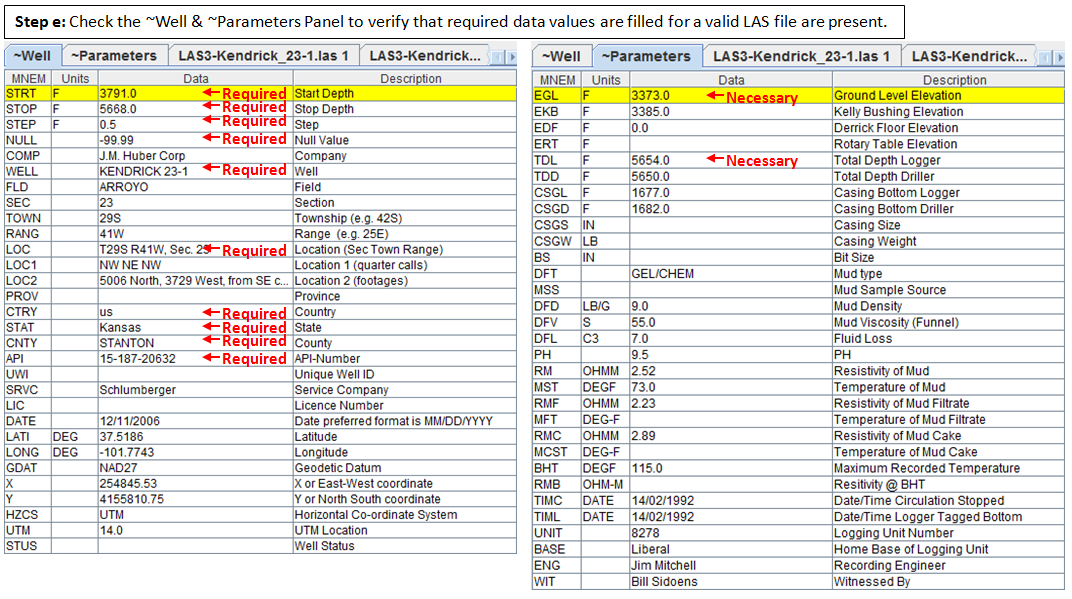
Saving Data as a Log ASCII Standard (LAS) version 2.0 file |
||
| Select the button to view Help page. | ||
|---|---|---|
 |
Help: Save Data in a Log ASCII Standard (LAS) File, version 2.0 |
|
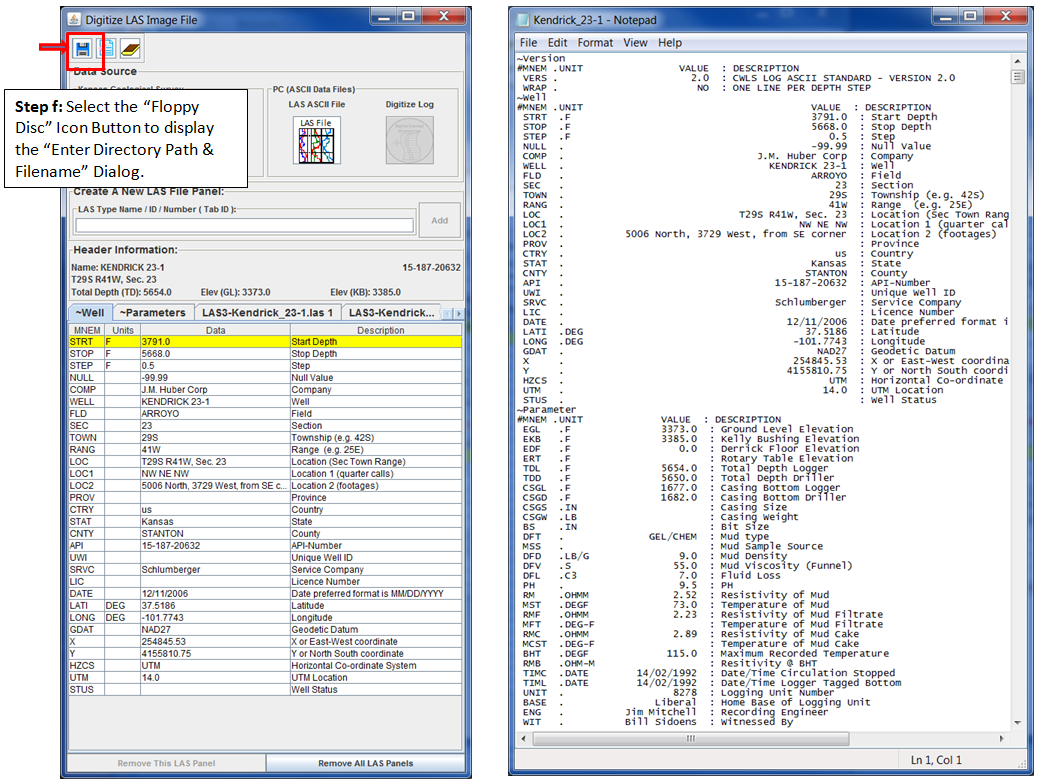
Output Log ASCII Standard (LAS) File Example: Kendrick_23-1.las
Author: John R. Victorine jvictor@kgs.ku.edu