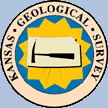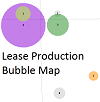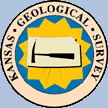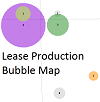|
Select a button from the following list
to view Help pages.
|
|
|
|
Plot Production Data |
http://www.kgs.ku.edu/software/production/HELP/index.html
|
 Production Plot Control Dialog
Production Plot Control Dialog |
|
Dialog Menu Options |
|
|
File Menu Option |
|
 Save Production Data as an Extensible Markup Language (XML) ASCII File
Save Production Data as an Extensible Markup Language (XML) ASCII File |
|
 Save Production Data as a Comma Separated Values (CSV) ASCII File
Save Production Data as a Comma Separated Values (CSV) ASCII File |
|
 Save Production Image as a Portable Network Graphics (PNG) Image File
Save Production Image as a Portable Network Graphics (PNG) Image File |
|
|
Product Menu Item |
|
 OIL and GAS Radio Buttons
OIL and GAS Radio Buttons
|
|
|
Plot Curves ON/OFF Menu Option |
|
 Plot Production and Cumulative Curve Radio Buttons
Plot Production and Cumulative Curve Radio Buttons
- Production Only
- Production/Cumulative Radio Buttons
|
|
 Other Plot Curve Radio Buttons
Other Plot Curve Radio Buttons
- Raw Production ON/OFF Radio Buttons
- Monthly Average ON/OFF Radio Buttons
- Daily Average ON/OFF Radio Buttons
- Number of Wells ON/OFF Radio Buttons
- Decline Curve ON/OFF Radio Buttons
|
|
Production Plot Titles and XY-Axes Panel |
|
 Production Plot - Titles and XY-Axes Description
Production Plot - Titles and XY-Axes Description |
|
 Production Plot - Changing the X-Axis Minimum Value
Production Plot - Changing the X-Axis Minimum Value |
|
 Production Plot - Changing the X-Axis Maximum Value
Production Plot - Changing the X-Axis Maximum Value |
|
 Production Plot - Changing the X-Axis Increment Value
Production Plot - Changing the X-Axis Increment Value |
|
 Production Plot - Changing the Y-Axis Minimum Value
Production Plot - Changing the Y-Axis Minimum Value |
|
 Production Plot - Changing the Y-Axis Maximum Value
Production Plot - Changing the Y-Axis Maximum Value |
|
 Production Plot - Changing the Y-Axis Cycles Value
Production Plot - Changing the Y-Axis Cycles Value |
|
|
|
|
Decline Curve Analysis Calculator Panel |
|
 Compute Decline Curve Constant (K) - By Decline Curve Methods
Compute Decline Curve Constant (K) - By Decline Curve Methods |
|
 Plot By Decline Curve Methods
Plot By Decline Curve Methods |
|
 Compute Decline Curve Constant (K) - Production Rate By Date
Compute Decline Curve Constant (K) - Production Rate By Date |
|
 Plot By Yearly Production Rate
Plot By Yearly Production Rate |
|
 Plot By Monthly Production Rate
Plot By Monthly Production Rate |
|
 Plot By Daily Production Rate
Plot By Daily Production Rate |
|
 Compute Present Cumulative Production
Compute Present Cumulative Production |
|
 Compute Production Economic Limit Date (Qfy)
Compute Production Economic Limit Date (Qfy) |
|
 Compute Economic Limit (EUR) and Reserves (RR)
Compute Economic Limit (EUR) and Reserves (RR) |
|
 Extend Plot to Economic Limit
Extend Plot to Economic Limit |