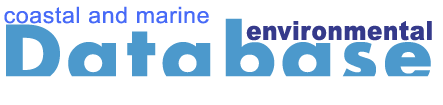
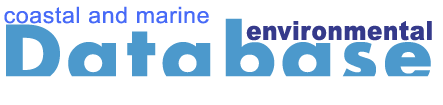
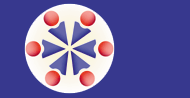
2. About the Database
Geographic Grid Cells – A description of the cell
structure
(This version was created before addition of the filters
and other output processing functions, but still provides a useful tutorial
on the selection of geographic regions and variables)
River basin variables
(a different class of data -- with cautions)
Browse
variable list and metadata tables without logging in
4. Data Base Tools
Location Cart The Location Selector tool permits you to accumulate a collection of geographic points or areas. It works with the Hexacoral/LOICZ 0.5° Environmental Database. All points, locations or ranges entered will be returned as the collection of all 0.5° grid cells containing those location. The Location Cart option is available at the top of the geographic selection page after choosing which front end to utilize (log into the database to explore the Cart).
Calculator (a future tool)
5.
Geospatial clustering (LoiczView applications)